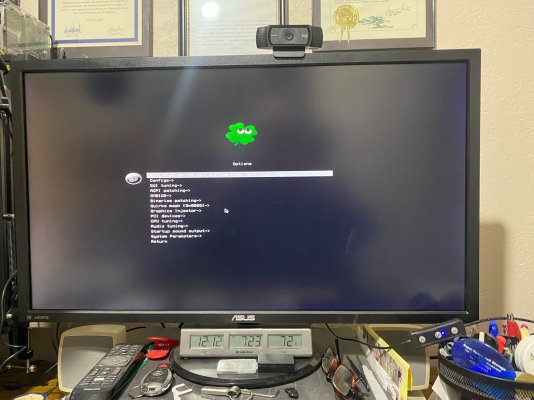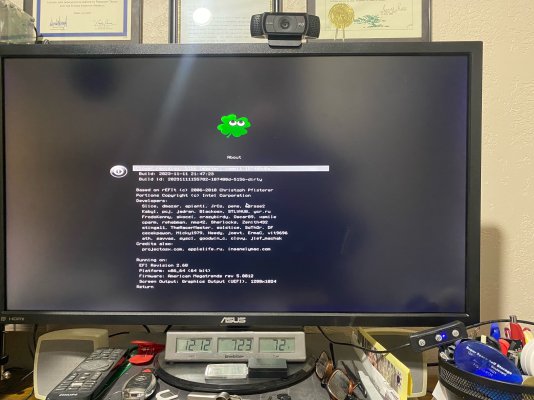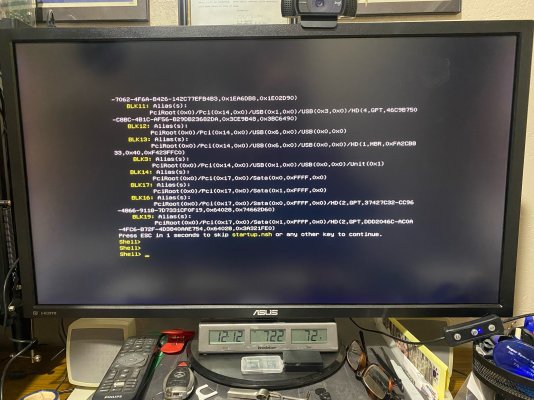- Joined
- Mar 11, 2017
- Messages
- 70
- Motherboard
- Gigabyte Z370 Aorus Ultra Gaming Wifi
- CPU
- i7-8700K
- Graphics
- RX 580
- Mac
- Mobile Phone
Hey folks,
I built my hackintosh back in 2019 with clover 418x? and it has been working perfect. In trying to get ready to upgrade from Mohave to Sonoma, I udated my clover from 4xxx to 5156. When I rebooted, there is NO boot drive!
It has been so long since I built the system, I have forgotten alot. Can anyone help on how I can get my boot back?
I built my hackintosh back in 2019 with clover 418x? and it has been working perfect. In trying to get ready to upgrade from Mohave to Sonoma, I udated my clover from 4xxx to 5156. When I rebooted, there is NO boot drive!
It has been so long since I built the system, I have forgotten alot. Can anyone help on how I can get my boot back?