- Joined
- Mar 2, 2011
- Messages
- 316
- Motherboard
- GA-Z97X-Gaming 7
- CPU
- i7-4790K
- Graphics
- RX 580
- Mobile Phone
Hi guys,
Its that time again for me where I should have left my working install alone. Instead I updated the Whatevergreen, Lilu and AppleALC kexts via Clover Configurator. Mind you, I have done this before without any issues but this time clover decided to throw an error and render my OS non bootable.
Now the error that happens when Clover v5122 is booted:
TagData: :setDataValue() : data != NULL && dataLen == 0 A fatal error happened. System halted
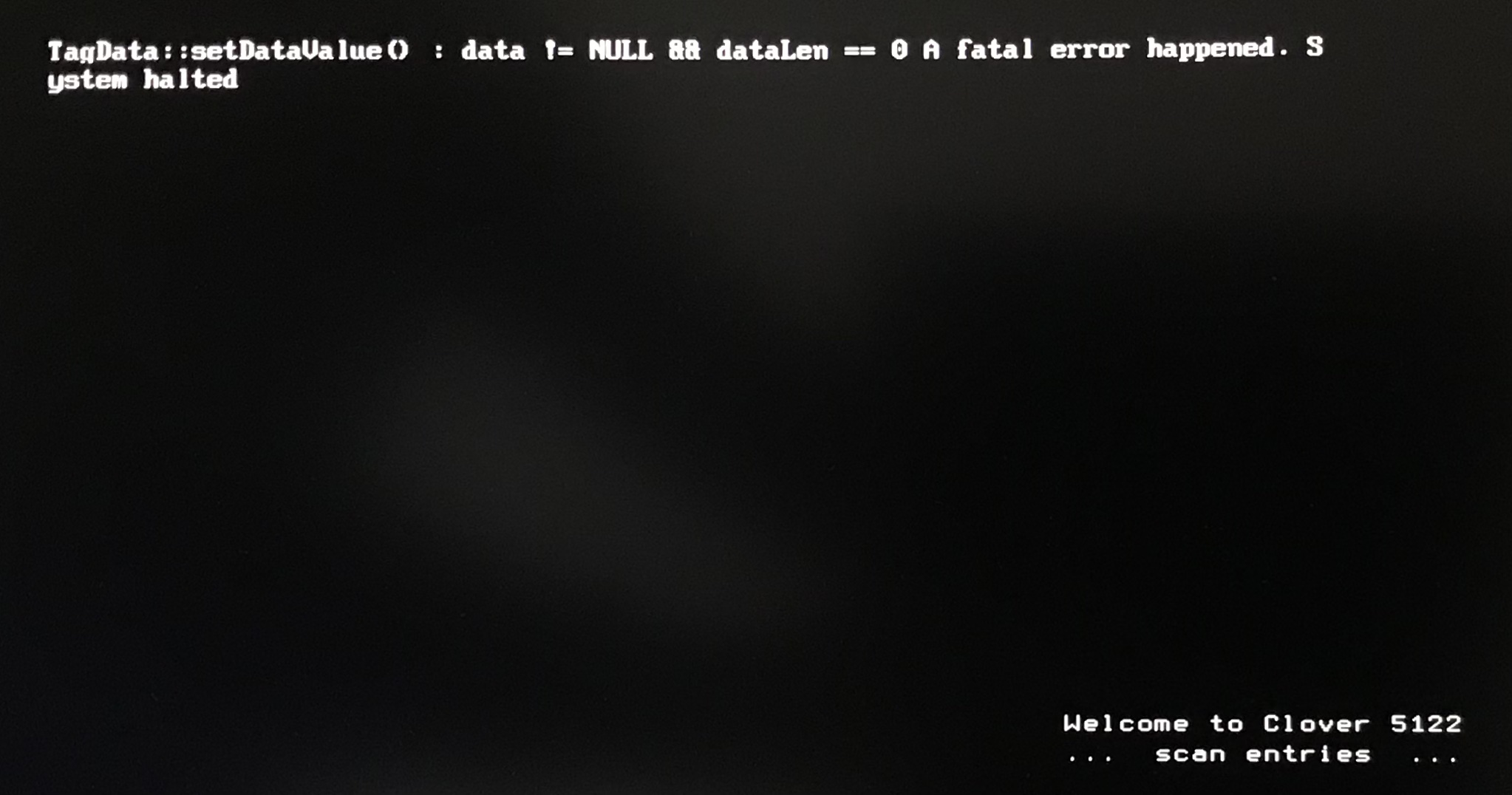
Mind you I did not update clover, only the kexts mentioned above.
Now same as everyone else I have a USB install pen drive for when things go wrong but it doesnt seem to be working anymore either. It’s a Mojave install so I must have forgotten to update it for quite some time now. I get to the Clover boot menu but when trying to boot the Catalina install it halts with these messages:

So now that I don’t have that option anymore I am a bit lost at how to approach this.
Install Windows on a spare SSD and try Vmware mac install to then fix the Catalina drive?
Get an external case for the Catalina drive and try to fix via a Windows or Linux laptop?
Try to create Catalina or Big Sur USB install from Windows or Linux if thats even possible?
Or would it be possible to fix this via the broken Mojave Install drive which has Clover 2.5k rev 5102 installed?
Any help much appreciated guys, thanks in advance!
Its that time again for me where I should have left my working install alone. Instead I updated the Whatevergreen, Lilu and AppleALC kexts via Clover Configurator. Mind you, I have done this before without any issues but this time clover decided to throw an error and render my OS non bootable.
Now the error that happens when Clover v5122 is booted:
TagData: :setDataValue() : data != NULL && dataLen == 0 A fatal error happened. System halted
Mind you I did not update clover, only the kexts mentioned above.
Now same as everyone else I have a USB install pen drive for when things go wrong but it doesnt seem to be working anymore either. It’s a Mojave install so I must have forgotten to update it for quite some time now. I get to the Clover boot menu but when trying to boot the Catalina install it halts with these messages:
So now that I don’t have that option anymore I am a bit lost at how to approach this.
Install Windows on a spare SSD and try Vmware mac install to then fix the Catalina drive?
Get an external case for the Catalina drive and try to fix via a Windows or Linux laptop?
Try to create Catalina or Big Sur USB install from Windows or Linux if thats even possible?
Or would it be possible to fix this via the broken Mojave Install drive which has Clover 2.5k rev 5102 installed?
Any help much appreciated guys, thanks in advance!
Last edited:
