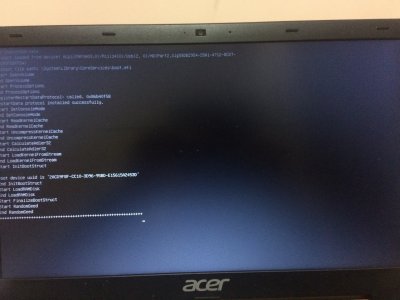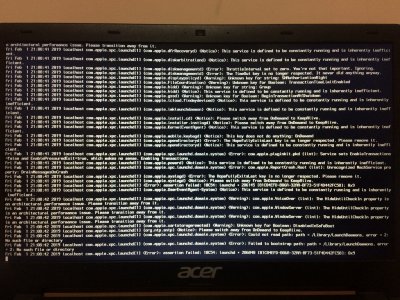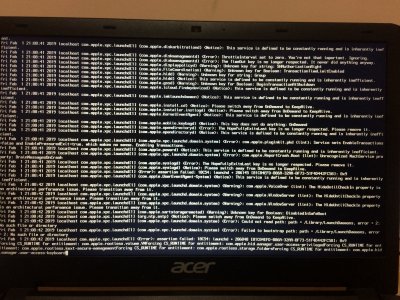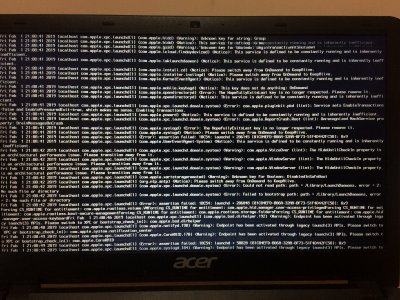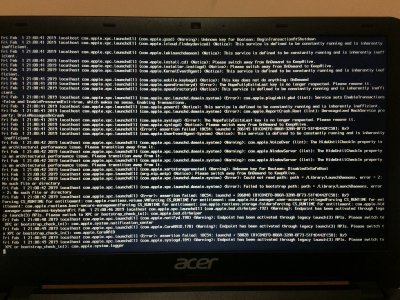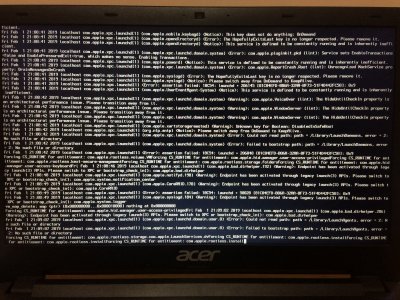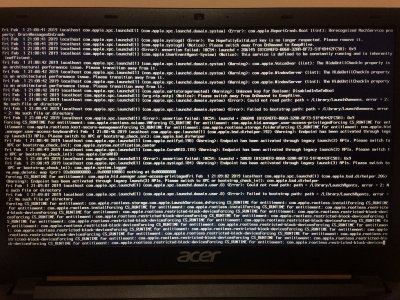- Joined
- Jan 18, 2019
- Messages
- 11
- Motherboard
- Acer Aspire 315-51_z - Clover
- CPU
- i3-7130U
- Graphics
- HD 620, 1366x768
Hi I’ve been trying to install mojave following the clover guide by RehabMan
After preparing my bootloader USB I started facing a problem:
Boot gets stuck at Apple logo screen
However after doing a forced shut down and restart several times, It somehow booted into macOS mojave successfully.
However it was extremely slow and installing clover to my HDD (the next step in the guide) seemed to be taking forever so I had to do a force shut down again.
After getting stuck and having to force shut down multiple times, I was finally able to boot with normal speed. Clover installation to HDD took seconds to complete.
I was hoping that I wouldn’t run into the same problem booting from my HDD but I am.
Sometimes I’d even encounter something more bizarre: I can see both the desktop AND the “Apple logo with progress bar” screen together wherein either the desktop is in the foreground and works normally or the desktop is in the background in which case the cursor moves but clicking the dock makes it disappear and clicking anything else does nothing.

In another scenario, if I enter my password at the black screen with Apple logo, the desktop doesn’t show up but I see the circular “loading” animation between the Apple logo and the progress bar exactly below where the password field should be which is its otherwise normal position
These make me believe the problem is not with the booting process itself but may instead have something to do with the graphics. (Just a guess. I’ve absolutely no idea how all this actually works.)
Since macOS mojave does boots successfully once in several times I don’t even know if I’m doing something wrong or not. (Not sure it’s relevant but I always boot in verbose)
Any help on why I get different outcomes from the same process and how to get things to work as intended would be greatly appreciated.
After preparing my bootloader USB I started facing a problem:
Boot gets stuck at Apple logo screen
However after doing a forced shut down and restart several times, It somehow booted into macOS mojave successfully.
However it was extremely slow and installing clover to my HDD (the next step in the guide) seemed to be taking forever so I had to do a force shut down again.
After getting stuck and having to force shut down multiple times, I was finally able to boot with normal speed. Clover installation to HDD took seconds to complete.
I was hoping that I wouldn’t run into the same problem booting from my HDD but I am.
Sometimes I’d even encounter something more bizarre: I can see both the desktop AND the “Apple logo with progress bar” screen together wherein either the desktop is in the foreground and works normally or the desktop is in the background in which case the cursor moves but clicking the dock makes it disappear and clicking anything else does nothing.
In another scenario, if I enter my password at the black screen with Apple logo, the desktop doesn’t show up but I see the circular “loading” animation between the Apple logo and the progress bar exactly below where the password field should be which is its otherwise normal position
These make me believe the problem is not with the booting process itself but may instead have something to do with the graphics. (Just a guess. I’ve absolutely no idea how all this actually works.)
Since macOS mojave does boots successfully once in several times I don’t even know if I’m doing something wrong or not. (Not sure it’s relevant but I always boot in verbose)
Any help on why I get different outcomes from the same process and how to get things to work as intended would be greatly appreciated.
Last edited: