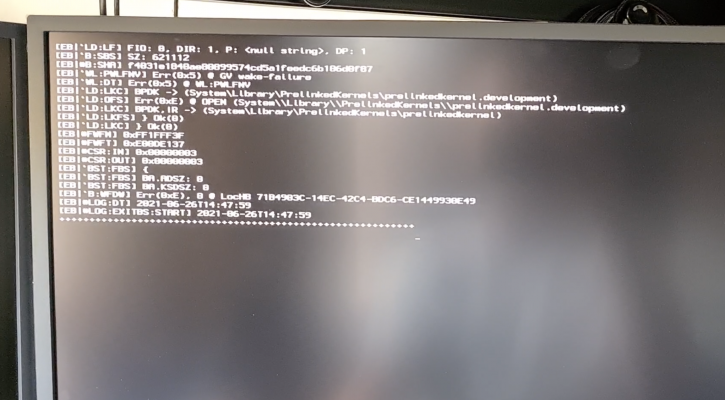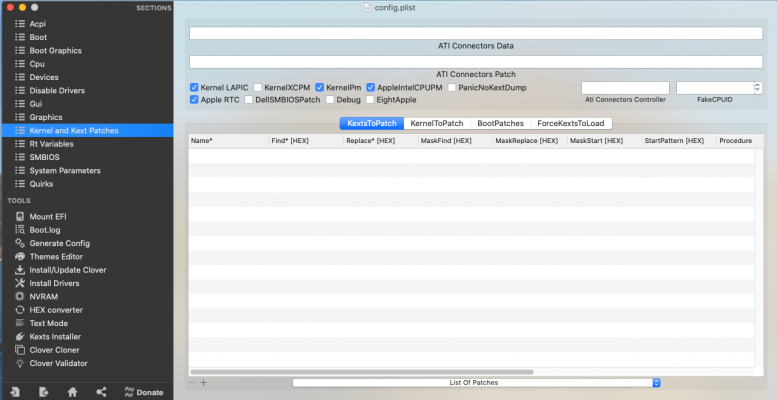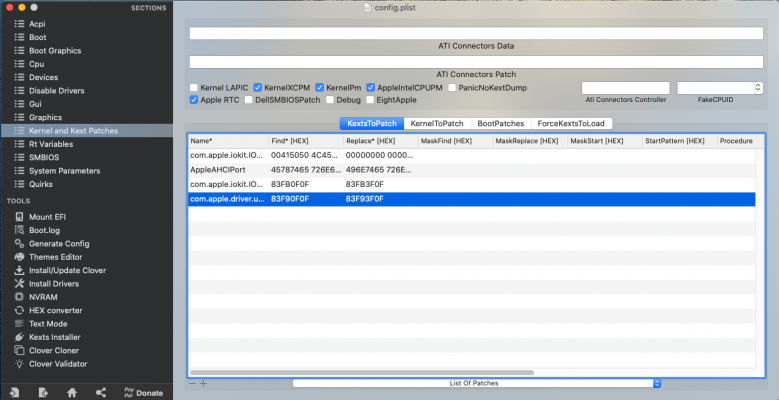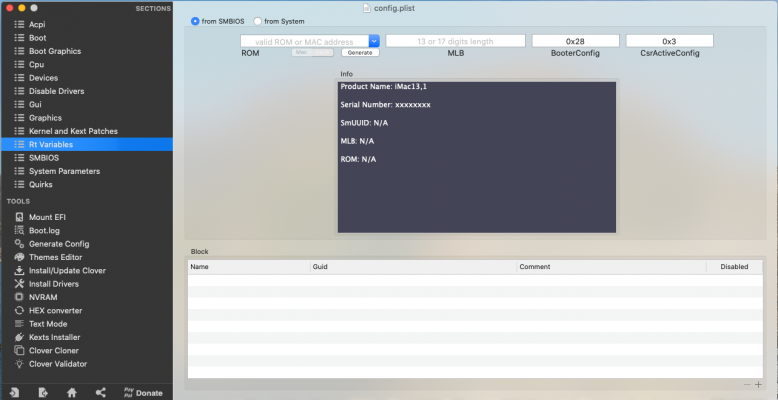The Clover folder you attached above would best be described as 'Lacking' anything remotely favourable for a Haswell Z87/i7-4770K/Nvidia hack. I have a very similar Haswell build, iMac6 in my signature, so I know what I am talking about.
The screenshot above showing the kernel panic is typical for a macOS Catalina installation that lacks the necessary SSDT's and config.plist edits/patches to boot Catalina using Clover.
Looking through the logs within the /CLOVER/misc folder it is apparent that your boot process is somewhat skewed, taking around 77 seconds to complete. Normal boot time would be between 2 & 10 seconds.
The bootloader appears to be injecting some unnecessary kexts:
- Kexts for Broadcom WiFi devices, when yours is an Atheros WiFi card (IO80211Family.kext plugins)
- Kext for an Intel Ethernet port (AppleIntelE1000e.kext), when yours is a Realtek Ethernet port.
Other issues include but are not restricted to the following:
- You haven't included USBInjectAll.kext in your /CLOVER/kexts/Other folder as previously instructed.
- You haven't included any of the USB controller ACPI rename patches in your config.plist, as previously instructed.
- You appear to be using an Nvidia Boot argument (probably in your NVRAM setup) that enables the Nvidia Web Drivers, which your natively supported Kepler card doesn't need. The Web drivers are not available for Mojave, Catalina or Big Sur.
- You have way too many disk drives connected to your system while troubleshooting your boot issues. You should only have the main macOS drive attached will trying to get the system back up and running.
- Most if not all Haswell Hacks require SSDT-EC.aml, SSDT-PLUG.aml and SSDT-HPET.aml to be present in the /CLOVER/ACPI/patched folder in order to be able to boot macOS Catalina. The SSDT-HPET.aml also requires a few additional Clover config.plist patches to work.
- Calling your config.plist 'minimalist' would be me being kind. It lacks so many common patches, fixes and settings for running macOS on a Haswell system, I wouldn't know where to start listing them.
Below are a pair of screenshots. The one on the left shows the contents of your CLOVER_OS folder (with a number of the logs from the misc folder removed). The one on the right shows the contents of my old CLOVER folder for my Z87MX/i5-4440/Nvidia Hack.


As you can see there are quite a few significant additions to my old CLOVER folder compared to your current one. This is without looking in the config.plist of either folder.
Editing my CLOVER folder to suit your system would be easy. It would just require the removal of the SSDT-UIAC.aml (as it is based on my USB port configuration) and three kexts from the CLOVER/kexts/Other folder - AHCI_3rdParty_SATA.kext (for Marvell SATA controller), AirportBrcmFixup.kext (for Broadcom WiFi fixes) and IntelMausiEthernet.kext (for my Intel Ethernet port).

My CLOVER folder revised to work with your setup.
Other than the addition of the SSDT's to the /CLOVER/ACPI/patched folder the major changes would all be within the config.plist, as yours is so bare and lacking.
Below is a side by side comparison of your config settings (left hand image) and my config settings (right hand image), as seen in Clover Configurator:


ACPI > DSDT 1 - additional rename patches, CPU PM and ACPI fixes


ACPI > DSDT 2 - additional ACPI fixes


BOOT - additional Boot arguments, NeverHibernate=true


Devices - No Fake ID entries, added Properties for Headless Framebuffer for HD4600


GUI - Legacy=First removed, additional disk Volumes hidden, changed Clover boot theme


Graphics - Inject Intel=True removed, not needed with WhateverGreen.kext and Headless Framebuffer
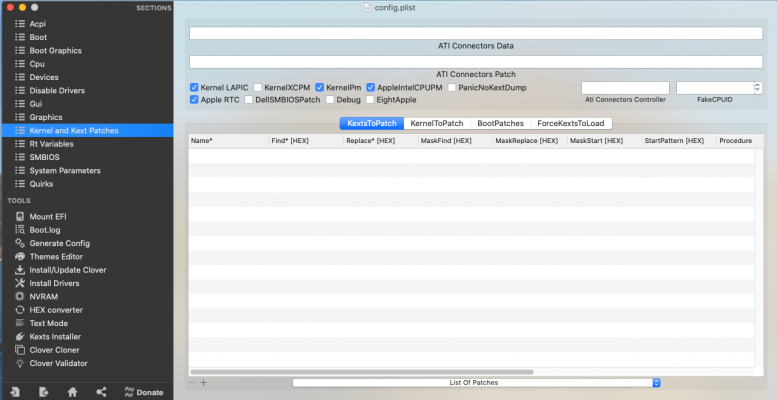
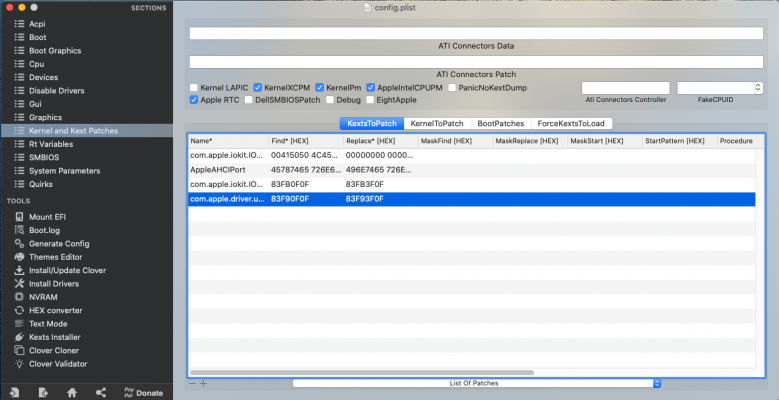
Kernel and Kext Patches - Kernel LAPIC=true removed as only required for HP system, KernelXCPM=true added, added the two USB port limit patches for Catalina
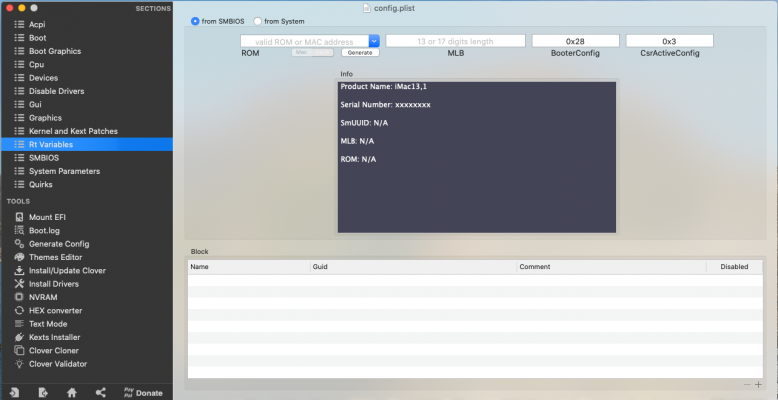

Rt-Variables - CrsActiveConfig changed to disabled, new MLB and new ROM generated


SMBIOS - Changed to iMac 15,1 as this is a better match for a Haswell system and Support Checked , i.e. the new serial number has been with Apple Support, it is not used by a real Mac


System Parameters - Inject System ID=true removed, Inject Kexts=true added.
Given the above do you think you can edit your current CLOVER folder to better suit your Haswell system?
The additional Custom SSDT's can be generated for your system using Corpnewt's SSDTTime python script, which can be run in Windows and macOS -
https://github.com/corpnewt/SSDTTime - select the Green coloured Code button and Download Zip to obtain the SSDTTime folder.
The only SSDT that won't be generated by SSDTTime is SSDT-XOSI.aml, which I have attached below.
Hope this helps.