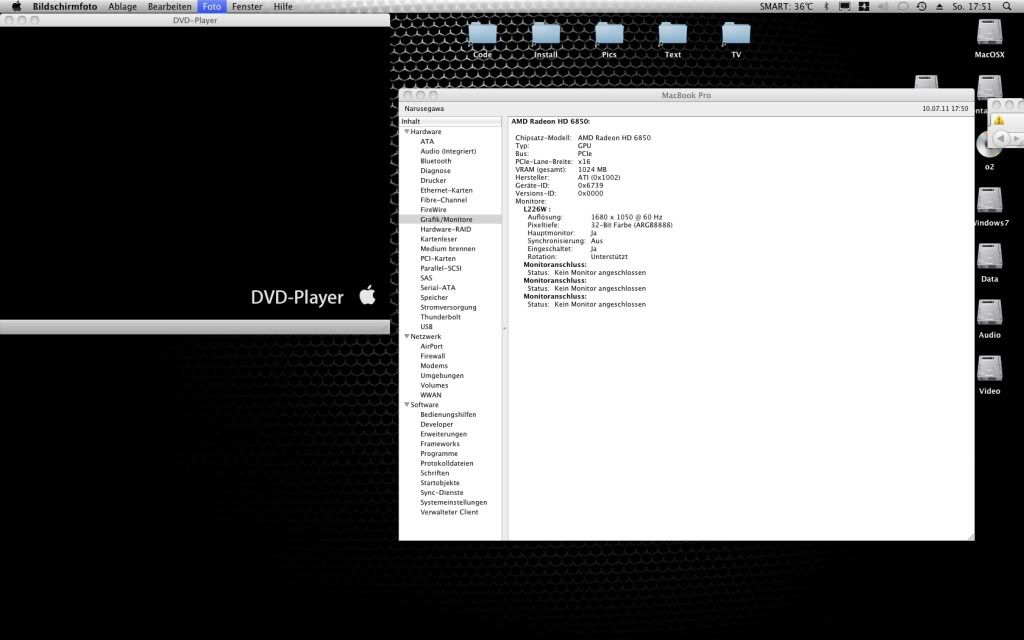- Joined
- Jun 19, 2011
- Messages
- 43
- Motherboard
- Gigabyte H67M-D2-B3
- CPU
- i3-2100
- Graphics
- AMD Radeon HD 6670
- Mac
- Classic Mac
- Mobile Phone
Re: Adding ATI card IDs to ATI.c - update (10-May)
I just picked up a ASUS Radeon HD 6670 1GB from Fry's the other day and have tried all the steps to force load the 6xxx framebuffers with "AtiConfig="
None of the make any difference. Here is what I'm getting.
Also this is what shows up in System Profiler:
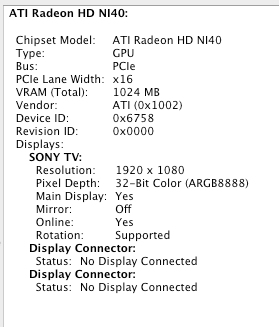
Thanks in advance for any help and let me know if there is any more info I can post.
Also if I force load the framebuffer with the "AtiConfig=" comand, does any thing happen if its the wrong one, or does the default one load instead??
I just picked up a ASUS Radeon HD 6670 1GB from Fry's the other day and have tried all the steps to force load the 6xxx framebuffers with "AtiConfig="
None of the make any difference. Here is what I'm getting.
Last login: Wed Jul 6 18:33:46 on console
Kyles-Mac-Pro:~ KMMXRACER$ ioreg | grep ATY
| | | | +-o ATY,ATY,RadeonFramebuffer@0 <class AtiFbStub, id 0x1000002$
| | | | +-o ATY,ATY,RadeonFramebuffer@1 <class AtiFbStub, id 0x1000002$
| | | | +-o ATY,ATY,RadeonFramebuffer@2 <class AtiFbStub, id 0x1000002$
Kyles-Mac-Pro:~ KMMXRACER$ sudo lspci -nnvd 0x1002: | grep -B2 Subsystem
Password:
pcilib: 0000:01:00.0 64-bit device address ignored.
01:00.0 VGA compatible controller [0300]: ATI Technologies Inc Turks XT [AMD Radeon HD 6600 Series] [1002:6758] (prog-if 00 [VGA controller])
Subsystem: ASUSTeK Computer Inc. Unknown device [1043:03ea]
--
01:00.1 Audio device [0403]: ATI Technologies Inc Unknown device [1002:aa90]
Subsystem: ASUSTeK Computer Inc. Unknown device [1043:aa90]
Kyles-Mac-Pro:~ KMMXRACER$ sudo update-pciids
% Total % Received % Xferd Average Speed Time Time Time Current
Dload Upload Total Spent Left Speed
100 180k 100 180k 0 0 190k 0 --:--:-- --:--:-- --:--:-- 232k
Done.
Kyles-Mac-Pro:~ KMMXRACER$ sudo lspci -nnvd 0x1002: | grep -B2 Subsystem
pcilib: 0000:01:00.0 64-bit device address ignored.
01:00.0 VGA compatible controller [0300]: ATI Technologies Inc Turks XT [AMD Radeon HD 6600 Series] [1002:6758] (prog-if 00 [VGA controller])
Subsystem: ASUSTeK Computer Inc. Unknown device [1043:03ea]
--
01:00.1 Audio device [0403]: ATI Technologies Inc Unknown device [1002:aa90]
Subsystem: ASUSTeK Computer Inc. Unknown device [1043:aa90]
Kyles-Mac-Pro:~ KMMXRACER$
Also this is what shows up in System Profiler:
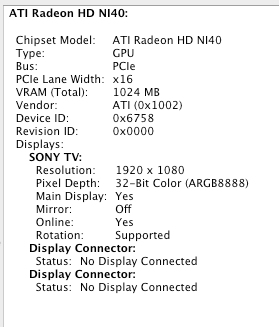
Thanks in advance for any help and let me know if there is any more info I can post.
Also if I force load the framebuffer with the "AtiConfig=" comand, does any thing happen if its the wrong one, or does the default one load instead??