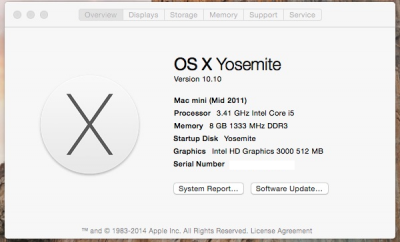- Joined
- Jul 5, 2012
- Messages
- 103
- Motherboard
- GA-Z68X-UD3H-B3
- CPU
- Intel Core i5 2500K
- Graphics
- Sapphire ATI Radeon HD 6870
- Mac
- Classic Mac
- Mobile Phone
i've never updated my bios. been afraid to do it. does that mean i'm f10? i really don't know....
i had to do a few different things, but it seems like i've got mine working. i don't think imessages is working, but i have absolutely no use for that anyway, so who cares?
one thing that's still buggy is that if i try to reset (or shut down? haven't tried that) everything closes down to a black screen with the spinning wheel at the bottom center. i waited a few minutes, but it didn't look like it was ever going to reset on its own. i have to hold down the power button to shut it down and then turn it back on. when it comes back, it says "you shut down your computer because of a problem." i'm trying to run the trim enabler program and it says it has to reboot to make it work. it tries to shut down the computer and i get the black screen. when i shut it down manually and turn it back on, trim enabler didn't finish doing what it needed to do. now i'm worried that any update that requires a reboot won't finish because it can't properly reboot. i can't figure out what's causing this. maybe system definition? i haven't messed with that since i first built the computer over two years ago and i couldn't tell you what system definition i picked, if i picked one at all. this has never been a problem until yosemite.
i had to do a few different things, but it seems like i've got mine working. i don't think imessages is working, but i have absolutely no use for that anyway, so who cares?
one thing that's still buggy is that if i try to reset (or shut down? haven't tried that) everything closes down to a black screen with the spinning wheel at the bottom center. i waited a few minutes, but it didn't look like it was ever going to reset on its own. i have to hold down the power button to shut it down and then turn it back on. when it comes back, it says "you shut down your computer because of a problem." i'm trying to run the trim enabler program and it says it has to reboot to make it work. it tries to shut down the computer and i get the black screen. when i shut it down manually and turn it back on, trim enabler didn't finish doing what it needed to do. now i'm worried that any update that requires a reboot won't finish because it can't properly reboot. i can't figure out what's causing this. maybe system definition? i haven't messed with that since i first built the computer over two years ago and i couldn't tell you what system definition i picked, if i picked one at all. this has never been a problem until yosemite.