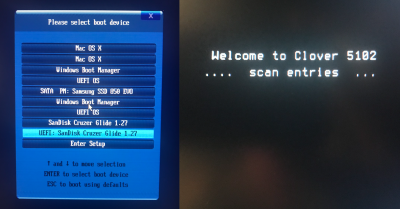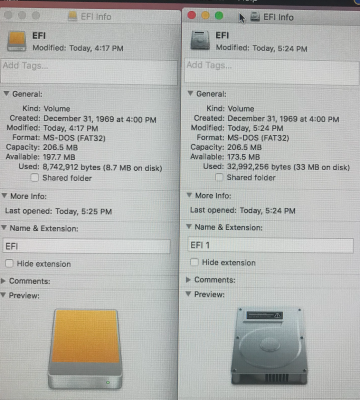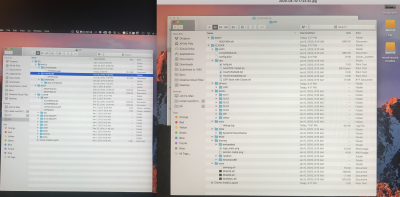- Joined
- Mar 23, 2020
- Messages
- 4
- Motherboard
- Gigabyte GA-Z97X-UD7 TH LGA 1150 Z97 Dual Thunderbolt 2 ATX
- CPU
- Intel Core i7 4790K (4.0-4.4GHz Turbo
- Graphics
- MSI Video Card Radeon RX Vega 56 Air Boost 8G OC
- Mobile Phone
Hi, I'm a newbie but I've spent all of the last two days scouring the forums and doing various tests to try to figure this out. I currently have OS Sierra 10.12.6 and I'm seeking to upgrade to the latest Catalina using the main instructions: https://www.tonymacx86.com/threads/...alina-on-any-supported-intel-based-pc.285366/ I chose UEFI Boot Mode when configuring since I have a series 9 Gigabyte motherboard.
After carefully completing Steps 1 through 3, I switched out my GeForce GTX 980ti graphics card with a Radeon RX Vega 56 Air Boost so that it would be compatible with Catalina. I get through part 3 of Step 4 "Install macOS Catalina" where I choose the USB from the Gigabyte menu to choose boot drive, but instead of Clover coming up next like in part 4, I get this notice: "Welcome to Clover 5102 .... scan entries ..." with a black screen and nothing else. I let it go for an hour but it stalled at this point.
Any ideas on other workarounds I could try to make this work?
Thank you for taking a look!!!
John
After carefully completing Steps 1 through 3, I switched out my GeForce GTX 980ti graphics card with a Radeon RX Vega 56 Air Boost so that it would be compatible with Catalina. I get through part 3 of Step 4 "Install macOS Catalina" where I choose the USB from the Gigabyte menu to choose boot drive, but instead of Clover coming up next like in part 4, I get this notice: "Welcome to Clover 5102 .... scan entries ..." with a black screen and nothing else. I let it go for an hour but it stalled at this point.
Any ideas on other workarounds I could try to make this work?
Thank you for taking a look!!!
John
Attachments
Last edited: