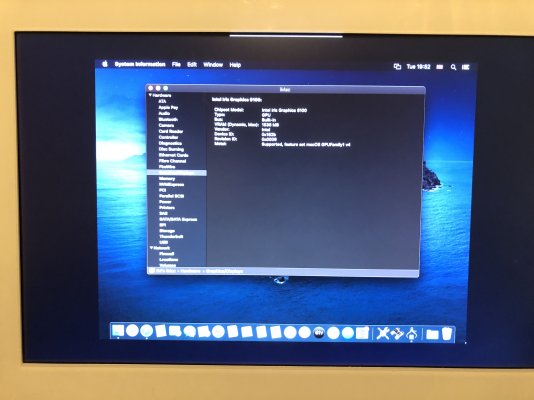- Joined
- Mar 10, 2023
- Messages
- 2
- Motherboard
- Intel Nuc5i7
- CPU
- i7-5557U
- Graphics
- Intel Iris 6100
- Mac
- Classic Mac
Hi,
A while back the mini hdmi port on my nuc snapped off, and since then I have been using the mini display port instead (under linux). Recently I thought I'd put OSX back on the Nuc (having previously had Big Sur on there...back when it had a mini hdmi port).
I have installed Catalina and it works fine with opencore (from USB boot) or Clover (direct from the hdd). However unless use the boot arg -igfxvesa I cannot see the displa; instead the boot loading bar stops just over half way (but the OS is loaded as I can hear the "bong" noises when I incorrectly enter my password). In this state I enabled voice description and tried to navigate that way but the display port does not appear as an option. I've enabled VNC and logged in remotely to see if there was some way in the OS to force it to use the DP out but I've had no luck.
In short is there a way to force the use of the display port instead of the hdmi as the primary display?
I've attached my config.plist and a picture which may show my problem.
Edit: I have also tried changing the system definition as detailed herehttps://www.tonymacx86.com/threads/mojave-to-catalina-displayport-not-working.284983/ but the issue persists.
A while back the mini hdmi port on my nuc snapped off, and since then I have been using the mini display port instead (under linux). Recently I thought I'd put OSX back on the Nuc (having previously had Big Sur on there...back when it had a mini hdmi port).
I have installed Catalina and it works fine with opencore (from USB boot) or Clover (direct from the hdd). However unless use the boot arg -igfxvesa I cannot see the displa; instead the boot loading bar stops just over half way (but the OS is loaded as I can hear the "bong" noises when I incorrectly enter my password). In this state I enabled voice description and tried to navigate that way but the display port does not appear as an option. I've enabled VNC and logged in remotely to see if there was some way in the OS to force it to use the DP out but I've had no luck.
In short is there a way to force the use of the display port instead of the hdmi as the primary display?
I've attached my config.plist and a picture which may show my problem.
Edit: I have also tried changing the system definition as detailed herehttps://www.tonymacx86.com/threads/mojave-to-catalina-displayport-not-working.284983/ but the issue persists.
Attachments
Last edited: