- Joined
- Jun 10, 2020
- Messages
- 3
- Motherboard
- Asus p6t se
- CPU
- i7
- Graphics
- AMD Readon HD7800
- Mobile Phone
Hello,
I am a new hackintosher, and it seems that I missed a lot of hackintoshing history .
.
I have an old PC with Asus p6t se mobo, i7 and HD7800 GPU.
I followed guides from several sources (majorly from here) and searched various forums to troubleshoot my problem.
I have 2 HDD and 1 M2 SSD connected via PCI. Windows 10 is installed on the SSD. I have legacy BIOS so I installed Clover (latest) on one of my HDD and booted Windows 10 using the NVMExpress driver.
I managed to install Catalina on the second HDD and booted it with my current legacy Clover that was used for booting Windows 10 (I had to install the needed kexts and did some configuration fixed to boot it).
When the PC is turned off, I struggle booting Catalina; most boots fails, after random restarts it spontaneously manages to boot.
This is my verbose screenshot of my boot:

and after several seconds stuck on the screen above I get:
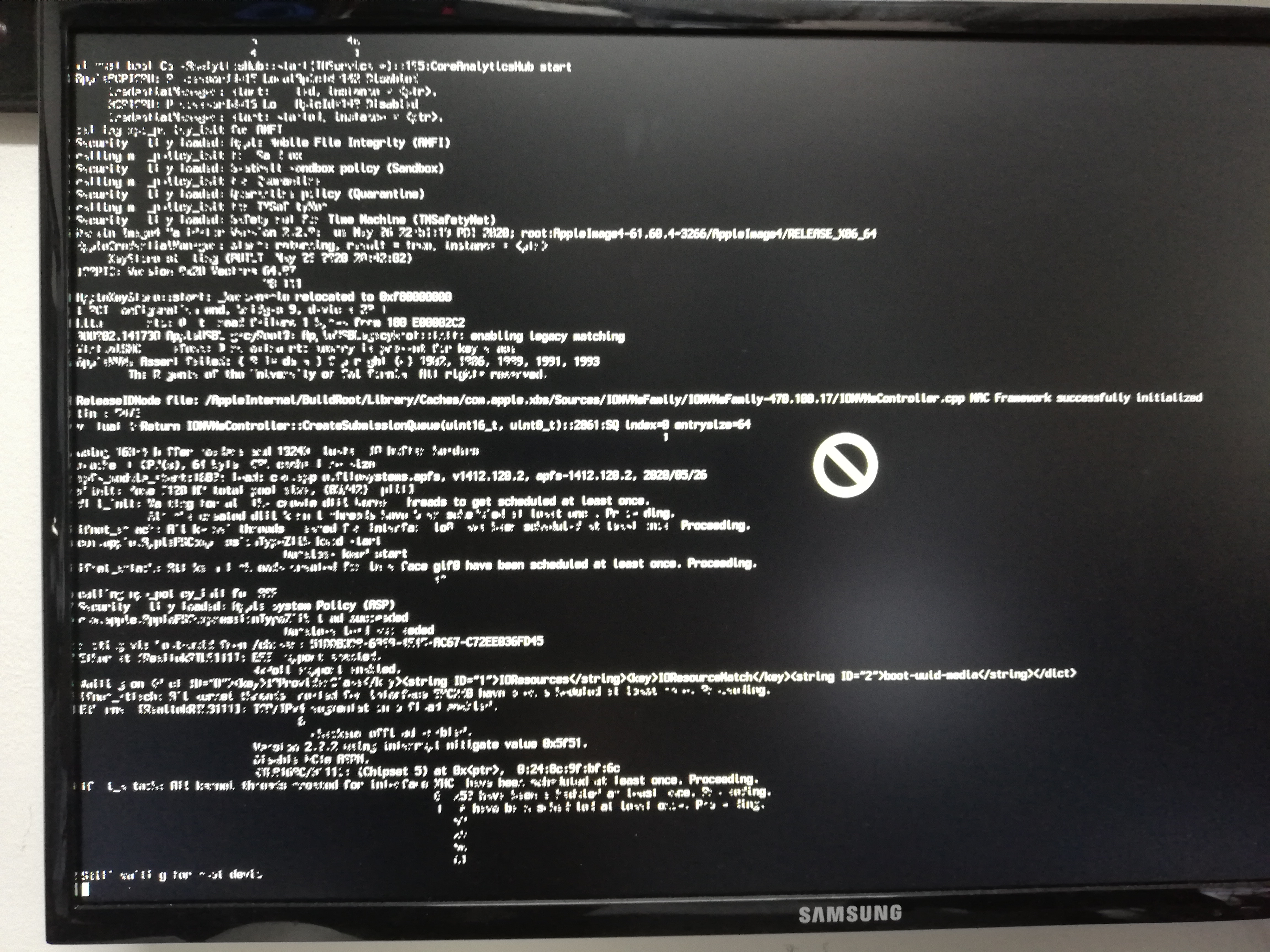
"Still waiting for root device"
What I tried:
set USBBuxFix
legacy USB -enable/disable
different DSDTs found on the web
moved Catalina HDD to SATA 1
several kexts suggested to fix this error (mainly for Gigabyte boards)
UPDATE:
I compared a good boot to a bad one (it was hard), in the good one I don't get "rooting via boot-uuid" instead "SATA warning: set apm level failed". it seems that sometime bootloader doesn't recognize my SATA drive.
Thank you for your time.
I am a new hackintosher, and it seems that I missed a lot of hackintoshing history
I have an old PC with Asus p6t se mobo, i7 and HD7800 GPU.
I followed guides from several sources (majorly from here) and searched various forums to troubleshoot my problem.
I have 2 HDD and 1 M2 SSD connected via PCI. Windows 10 is installed on the SSD. I have legacy BIOS so I installed Clover (latest) on one of my HDD and booted Windows 10 using the NVMExpress driver.
I managed to install Catalina on the second HDD and booted it with my current legacy Clover that was used for booting Windows 10 (I had to install the needed kexts and did some configuration fixed to boot it).
When the PC is turned off, I struggle booting Catalina; most boots fails, after random restarts it spontaneously manages to boot.
This is my verbose screenshot of my boot:
and after several seconds stuck on the screen above I get:
"Still waiting for root device"
What I tried:
set USBBuxFix
legacy USB -enable/disable
different DSDTs found on the web
moved Catalina HDD to SATA 1
several kexts suggested to fix this error (mainly for Gigabyte boards)
UPDATE:
I compared a good boot to a bad one (it was hard), in the good one I don't get "rooting via boot-uuid" instead "SATA warning: set apm level failed". it seems that sometime bootloader doesn't recognize my SATA drive.
Thank you for your time.
Last edited:


 !
!