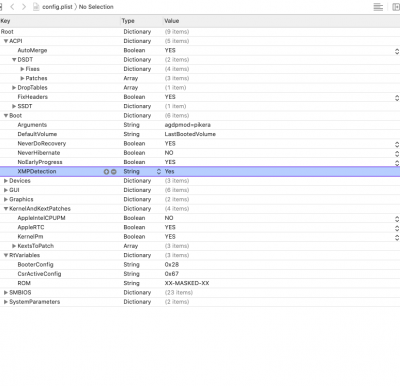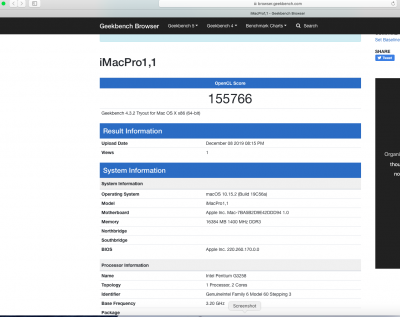- Joined
- Feb 6, 2016
- Messages
- 38
- Motherboard
- Gigabyte Z390 Designare - Clover
- CPU
- i7-9700K
- Graphics
- RX 5700 XT
- Mac
Hello. Looking for some help here.
I've just updated to Catalina (using USB bootloader method), plus updated my old GPU to a Sapphire RX 5700xt Nitro+.
I thought the improvement was going to be obvious, but instead Catalina is performing terribly much more slower than Mojave even with my old GTX 650. What have I done wrong??
When going to About This Mac, GPU is properly detected, but not CPU where it detects an i7 when mine is a i5.
All my computer details have been recently updated here on my profile.
I followed the post of problem reporting with gen_debug tool, and here are all my files.
Hope you can help! Thanks!

I've just updated to Catalina (using USB bootloader method), plus updated my old GPU to a Sapphire RX 5700xt Nitro+.
I thought the improvement was going to be obvious, but instead Catalina is performing terribly much more slower than Mojave even with my old GTX 650. What have I done wrong??
When going to About This Mac, GPU is properly detected, but not CPU where it detects an i7 when mine is a i5.
All my computer details have been recently updated here on my profile.
I followed the post of problem reporting with gen_debug tool, and here are all my files.
Hope you can help! Thanks!