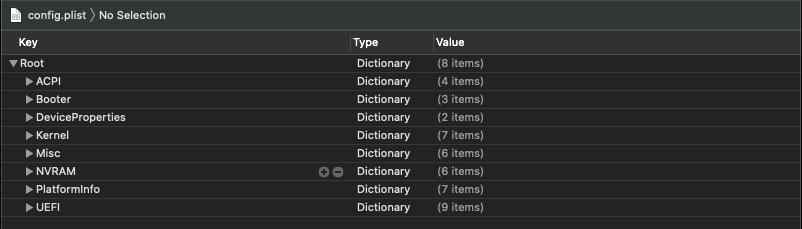You are using an out of date browser. It may not display this or other websites correctly.
You should upgrade or use an alternative browser.
You should upgrade or use an alternative browser.
Catalina Hackintosh Build
- Thread starter 13345555
- Start date
- Status
- Not open for further replies.
Feartech
Moderator
- Joined
- Aug 3, 2013
- Messages
- 32,503
- Motherboard
- Asus N752VX-OpenCore
- CPU
- i7-6700HQ / HM170
- Graphics
- HD 530 1920 x 1080
- Mac
- Mobile Phone
also with OpenCore, you need to add your new kexts to your config.plistOk, that's good to know. However, all my kexts are still in the EFI partition under EFI/OC/Kexts and it still doesn't work.
Feartech
Moderator
- Joined
- Aug 3, 2013
- Messages
- 32,503
- Motherboard
- Asus N752VX-OpenCore
- CPU
- i7-6700HQ / HM170
- Graphics
- HD 530 1920 x 1080
- Mac
- Mobile Phone
keys? not sure what you meanSo I want to make sure I do this right. Is this the same way it is done in the OpenCore guide? Which keys do I need to change?
check your current config.plist under kexts and look at what kexts are being loaded
then add any more that are needed for your machine
- Joined
- Jan 18, 2021
- Messages
- 20
- Motherboard
- Lenovo IdeaPad Yoga 11s
- CPU
- Intel Core i5-4210Y
- Graphics
- Intel HD Graphics 4200
- Mac
Feartech
Moderator
- Joined
- Aug 3, 2013
- Messages
- 32,503
- Motherboard
- Asus N752VX-OpenCore
- CPU
- i7-6700HQ / HM170
- Graphics
- HD 530 1920 x 1080
- Mac
- Mobile Phone
check under Kernel -> AddI don't see a section called kexts. Which tab do I look under?
The column to the left is titled keys, so I was referring to sections in the config.plist file.
Feartech
Moderator
- Joined
- Aug 3, 2013
- Messages
- 32,503
- Motherboard
- Asus N752VX-OpenCore
- CPU
- i7-6700HQ / HM170
- Graphics
- HD 530 1920 x 1080
- Mac
- Mobile Phone
check the files in my guide, the config.plist has the correct order of VoodooPS2Controller.kext and related pluginsOk, the Voodoo kext is listed under item 6 already. Does this look right or is there more I need to do?
Feartech
Moderator
- Joined
- Aug 3, 2013
- Messages
- 32,503
- Motherboard
- Asus N752VX-OpenCore
- CPU
- i7-6700HQ / HM170
- Graphics
- HD 530 1920 x 1080
- Mac
- Mobile Phone
in what way?Any ideas on the display?
- Status
- Not open for further replies.
Copyright © 2010 - 2024 tonymacx86 LLC