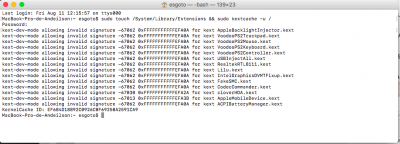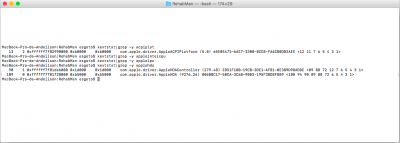- Joined
- Dec 13, 2015
- Messages
- 92
- Motherboard
- Inspiron 7460
- CPU
- CPU Core i5 7200U
- Graphics
- Intel HD Graphics 620 + GeForce Nvidia 940MX
- Mobile Phone
No idea what you're referring to.
Can't understand that question either.
So, I was thinking..
The error could be caused because I don't have the Skylake LPC patch applied?
If so, I tried to apply, but when I try to compile, I get the following error:
Code:
12453, 6074, Name already exists in scope (_DSM)My files are attached.
Thanks, @RehabMan.