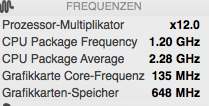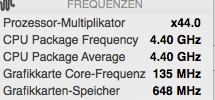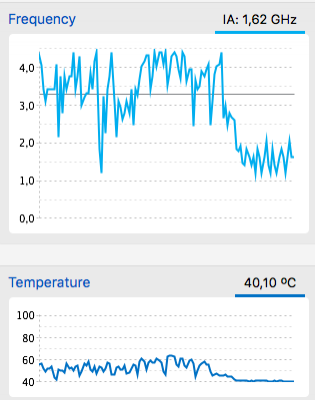Hello Asus-Freak, thanks for the prompt reply! I have two questions...
- I read your entire Freaks guide to X99M-Gaming 5 build. I am currently debating with that board and the Asus X99-A ii, since the EVGA micro2 seems too complicated. In terms of performance, do you think that even if speedstep doesn't work this build (or yours) has the edge over a Z170 6700k based build? (which is fully supported?) I'm planning to use the machine for music (film) production.
- Do you think the pcie performance of the X99M-Gaming 5 is too much of a drawback? Seems like it's the most solid build, maybe i'm wrong but i haven't seen that kind of support on other Asus boards (i.e usb not working, etc), the other possibility would be the Asrock x99E-itx, which also has a guide but the lack of quad channel is a bummer.
Thanks!!!