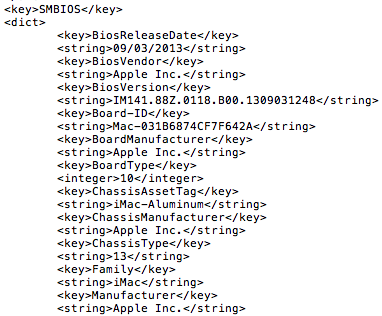- Joined
- Jan 2, 2016
- Messages
- 22
- Motherboard
- Gigabyte H170 Gaming 3
- Graphics
- GTX 760
- Mac
- Classic Mac
- Mobile Phone
Hey guys... Im new at the hackingtosh world so please bear with me
 .
.
So I finally got my hackingtosh kinda working.... The problem im Having is that when I try to boot into mac os x with bootflag nv_driver=1 I get the monitor off and black screen when mac os is loading , the only way I can get into the OS is by using nv_disable=1.
The problem im Having is that when I try to boot into mac os x with bootflag nv_driver=1 I get the monitor off and black screen when mac os is loading , the only way I can get into the OS is by using nv_disable=1. 
I already downloaded the web drivers and if I manually chose them on nvidia driver manager It ask me to reboot with no effect on the problem.
I already tried changing "config2" to "none" thing..... according to solution to problem #4 on http://www.tonymacx86.com/graphics/161256-solving-nvidia-driver-install-loading-problems.html
I think part of the problem is that the hackingtosh is detecting my graphic card as NVIDIA Chip Model 7 MB
The guide I follow was this one.....http://www.tonymacx86.com/el-capitan-desktop-guides/178197-guide-el-capitan-skylake-h170n-wifi.html.
My hardware:
gigabyte H170 Gaming 3
Skylake i5
16 gb 2400mhz corsair LPX
Gigabyte windforce gtx 760
Any help would greatly appreciated.
Thank you.
So I finally got my hackingtosh kinda working....
 The problem im Having is that when I try to boot into mac os x with bootflag nv_driver=1 I get the monitor off and black screen when mac os is loading , the only way I can get into the OS is by using nv_disable=1.
The problem im Having is that when I try to boot into mac os x with bootflag nv_driver=1 I get the monitor off and black screen when mac os is loading , the only way I can get into the OS is by using nv_disable=1. 
I already downloaded the web drivers and if I manually chose them on nvidia driver manager It ask me to reboot with no effect on the problem.
I already tried changing "config2" to "none" thing..... according to solution to problem #4 on http://www.tonymacx86.com/graphics/161256-solving-nvidia-driver-install-loading-problems.html
I think part of the problem is that the hackingtosh is detecting my graphic card as NVIDIA Chip Model 7 MB
The guide I follow was this one.....http://www.tonymacx86.com/el-capitan-desktop-guides/178197-guide-el-capitan-skylake-h170n-wifi.html.
My hardware:
gigabyte H170 Gaming 3
Skylake i5
16 gb 2400mhz corsair LPX
Gigabyte windforce gtx 760
Any help would greatly appreciated.
Thank you.
Attachments
Last edited by a moderator: