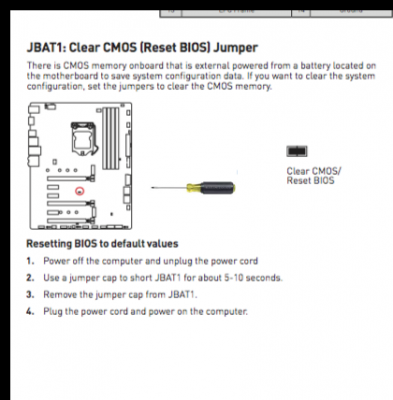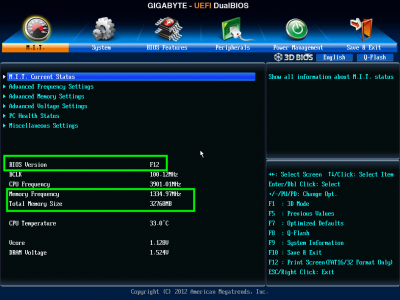- Joined
- Jul 25, 2012
- Messages
- 6,663
- Motherboard
- Gigabyte GA-Z77X-UP5 TH
- CPU
- i7-3770K
- Graphics
- HD 4000+GT 710
- Mac
- Mobile Phone
I went through the BIOS options you suggested but now when it boots it makes an error sound like "____ _ _ _" (1 long + 3 short). Doesn't even get to the BIOS screen anymore.
On your image 6, you're assuming I have HDMI connected to the motherboard port, but it isn't, it's connected to the graphics card. Anything I should change there?
And how do I get back to the BIOS now?
That BIOS BEEP ___________ _ _ _ _________ _ _ _ ____________ suggests Video card not detected.
If your Nvidia GTX 660 TI ( Kepler Micro Architecture, I Presume) is connected to the HDMI of your Monitor as shown by the CLOVER_Options_Graphics Injector Menu, then BIOS _Peripherals_ Initial Display must be PCIE (I Presume you have the Nvidia GTX 660 Ti on PCIE 16 as shown in the image)
If you cannot get back into BIOS Setup Screen:
- Shut Down PC.
- Remove Power Cable from PSU socket.
- Press the On/Off switch to Disharge any residual Current
- Reseat Nvidia PCIE Card properly and make sure its Monitor connections are OK.
- Shunt the Clear CMOS Pins by touching them with a Flathead screw driver tip for 20-30 Seconds to Reset CMOS options or Remove CMOS coin Battery for 20-30 seconds and then reinsert the battery
- Reconnect POWER and Reboot
- Monitor Screen should show Load Optimized Default BIOS and Boot , Reboot or Enter Setup
- Select the Reboot and then in the next reboot press Del key to enter BIOS setup to
- Correctly enter all options to boot macOSMojave to use Nvidia as your Initial Primary Display.
- Make sure to select your System Disk as the First Boot device
- Use CBM Options editing as needed.