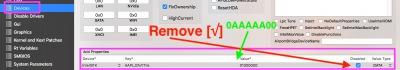- Joined
- Jun 22, 2011
- Messages
- 6
- Motherboard
- Desktop
- CPU
- Intel Core 2 Quad Q6600
- Graphics
- Ati HD 6790
- Mac
- Classic Mac
- Mobile Phone
I've been trying to fix graphics acceleration for days.
CPU: INTEL G4500 (FAKE ID: 0X0306A0)
GPU: Intel HD530 (ig-platform-id : 19120000 , injectIntel)
SMBIOS: 17.1
MOTHERBOARD: ASRock B150M-HDV
I have clean install of High Sierra.
Latest lilu and graphicsFixup,appleALC
Patches: GFX0->IGPU, HECI->IMEI, HDAS->HDEF
While bar is loading a spinning wheel appears and doesn't change to login screen. With -v the message is
"gIOScreenLockstate 3"
With -liluoff I get a black screen instead.
Currently only booting with fakeid:0x12345678.
I've tried multiple fakecpuid, ig-platform-id, SMBIOS but nothing's fixes the problem.
Any ideas ?
CPU: INTEL G4500 (FAKE ID: 0X0306A0)
GPU: Intel HD530 (ig-platform-id : 19120000 , injectIntel)
SMBIOS: 17.1
MOTHERBOARD: ASRock B150M-HDV
I have clean install of High Sierra.
Latest lilu and graphicsFixup,appleALC
Patches: GFX0->IGPU, HECI->IMEI, HDAS->HDEF
While bar is loading a spinning wheel appears and doesn't change to login screen. With -v the message is
"gIOScreenLockstate 3"
With -liluoff I get a black screen instead.
Currently only booting with fakeid:0x12345678.
I've tried multiple fakecpuid, ig-platform-id, SMBIOS but nothing's fixes the problem.
Any ideas ?
Last edited: