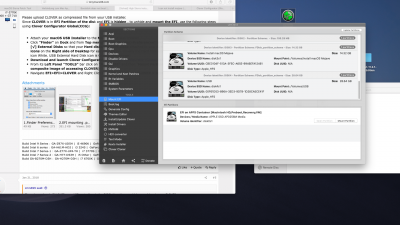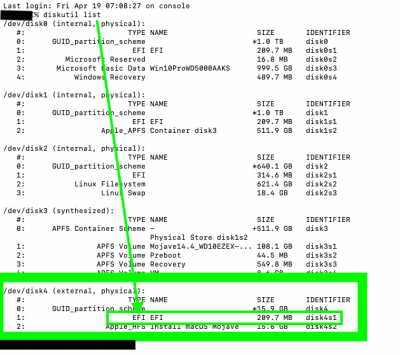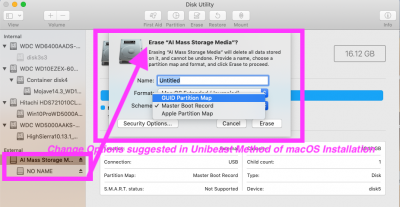- Joined
- Oct 14, 2018
- Messages
- 10
- Motherboard
- ASUS ROG Z370-F Gaming
- CPU
- i5-8600K
- Graphics
- RTX 2080
- Mobile Phone
Hey, I tried to install Mojave on my PC (Specs: ROG Z370-F, i5 8600k, GTX 1070 Ti, Corsair 16GB DDR4)
I removed my nvme ssd with windows and my storage hdd and only left an exFat formatted samsung 860 evo because im worried about breaking my system.
I maked an usb bootstick on my 2018 mac mini with unibeast 9.2.0 and it worked fine, then i threw the multibeast 11.2.1 folder on my stick, ejected it. Everything like in the guide.
Then i stuck the stick in my pc and booted into the bios to boot from the stick, and after hitting f10 my screen turned black and my bios started again.
I saw nothing from unibeast, multibeast or clover.
What should i do now?
Please help quick and sorry for my bad english
Thanks
I removed my nvme ssd with windows and my storage hdd and only left an exFat formatted samsung 860 evo because im worried about breaking my system.
I maked an usb bootstick on my 2018 mac mini with unibeast 9.2.0 and it worked fine, then i threw the multibeast 11.2.1 folder on my stick, ejected it. Everything like in the guide.
Then i stuck the stick in my pc and booted into the bios to boot from the stick, and after hitting f10 my screen turned black and my bios started again.
I saw nothing from unibeast, multibeast or clover.
What should i do now?
Please help quick and sorry for my bad english
Thanks