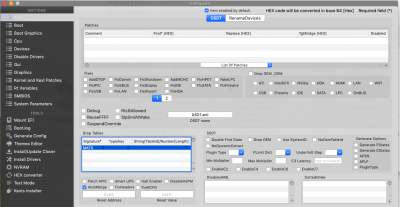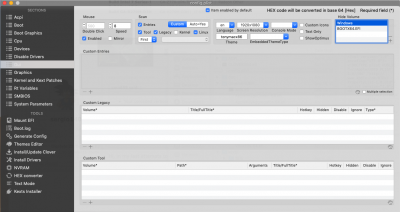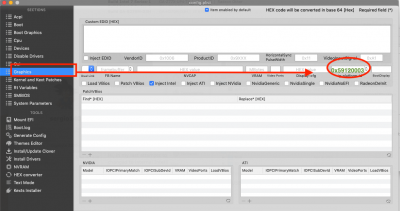- Joined
- Jul 25, 2012
- Messages
- 6,663
- Motherboard
- Gigabyte GA-Z77X-UP5 TH
- CPU
- i7-3770K
- Graphics
- HD 4000+GT 710
- Mac
- Mobile Phone
Yes, You are right, I have to read more... That was the page I found myself, I downloaded RehabMan-USBInjectAll-2018-0822.zip, unzipped it and put USBInjectall.kext into clover/kext/Other folder, but I have the same, I didn't reach the installation webpage.
Sorry for my ignorance and thanks for your time and your help.
edit: I attach here some pictures of the verbose output:
- Your uploaded verbose boot has no tell-tale evidence for the boot failure, but based on the progress it has made, assumption is a Graphics related problem is preventing the Bootloader to reach installation screen.
- Your BIOS options as listed are perfect for Intel HD 630 Graphics. I assume your Monitor is on a digital connection (HDMI)
- Please upload your CLOVER from the USB installer disk as a zipped file to look for any clue.
- If you need steps: see the bulleted list on #4