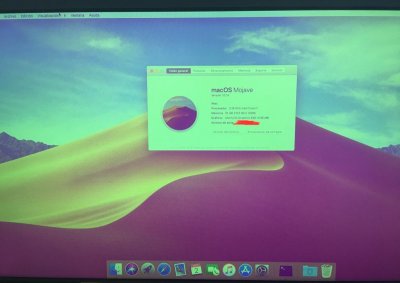Hi again, yesterday I tried as many different configurations as I could do: kext, config.plist... with no success, always got the pink / purple screen. Today I installed SwitchResX (trial version), changed from billions of colors to millions of colors and same response. But I tried to change from 1080p60 NTSC to 1080p50 PAL, and IT WORKS! now I can see the screen as normal.
After that, rebooted the system and it goes purple again, it looks like I had to launch a daemon. I did it, restarted and everything OK. I did some reboots more and all Ok.
Now I think I have uninstalled everything inside of SwitchResX (daemon, tools...) and it continues working good, now I don't have the SwitchResX icon on the top bar, but it still on the Settings...
I hope after 10 days (trial period) it still working. If not I know my problem was 1080p60 NTSC.
Thanks again cmn699 for telling me about this program. It save my last month! Now I will wait until nvidia drivers are available.
Thanks to everybody again.