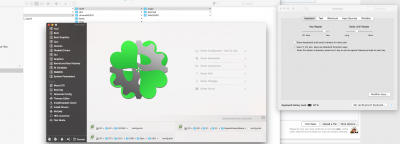- Joined
- Aug 8, 2012
- Messages
- 32
- Motherboard
- Asus Z270I Gaming
- CPU
- Core i7 7700K
- Graphics
- Intel HD630
- Mac
- Mobile Phone
Hi
I have been struggling the past few days with getting my Broadcom BCM94352Z (DW1650) bluetooth/wifi module working fully with Sierra 10.12.6. Wifi is working perfectly but bluetooth will only pair with my Apple Wireless Magic Keyboard - not my Logitech MX Master 2S.
What works
Thanks in advance
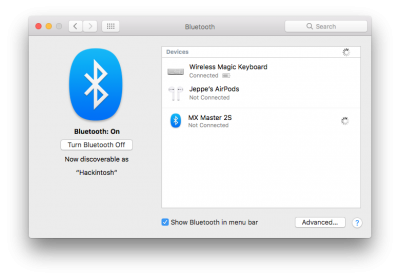
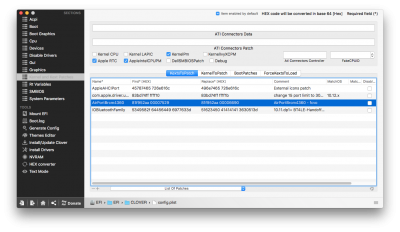

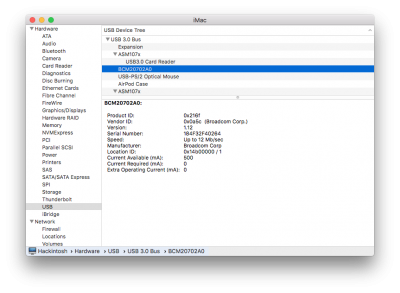

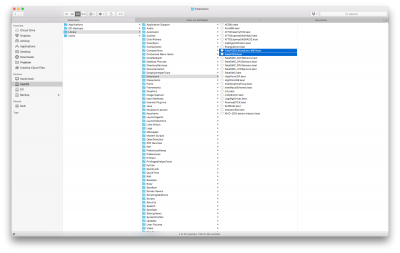

I have been struggling the past few days with getting my Broadcom BCM94352Z (DW1650) bluetooth/wifi module working fully with Sierra 10.12.6. Wifi is working perfectly but bluetooth will only pair with my Apple Wireless Magic Keyboard - not my Logitech MX Master 2S.
What works
- Wifi: Working perfectly both 2.4GHz/5GHz including Personal Hotspot
- Bluetooth: Pairs and is 100% working with my Apple Wireless Magic Keyboard
- Bluetooth: Logitech MX Master 2S mouse shows up in Bluetooth Preferences but will not pair
- USB: when using the MX Master with the Logitech USB dongle the mouse tracking skips/is jerky
- Handoff/Continuity: Does not work. Icon shows next to the dock but nothing happens when it is clicked. Edit: Continuity work only the first time after reboot - following clicks does nothing.
- Universal Clipboard: Does not work.
- Clover: applied both "AirPortBrcm4360" and "IOBluetoothFamily" patches
- Kexts: installed latest FakePCIID_Broadcom_WiFi.kext and FakePCIID.kext to /System/Extensions/
- Kexts: installed latest USBInjectAll.kext, BrcmFirmwareRepo.kext and BrcmPatchRAM2.kext to /System/Library/Extensions/
- Verified that bluetooth firmware version is updated in System Information
- Verified that bluetooth is detected both under Bluetooth and USB section in System Information
- Verified that no kexts are present in EFI/Clover/Kexts/10.12/ and EFI/Clover/Kexts/Other/
- Tried loading BrcmFirmwareRepo.kext and BrcmPatchRAM2.kext via EFI/Clover/Kexts/10.12/
Thanks in advance
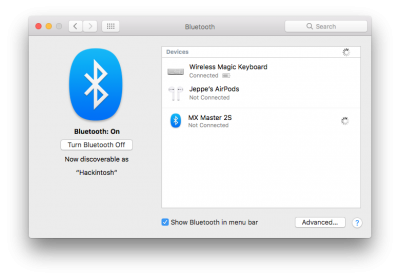
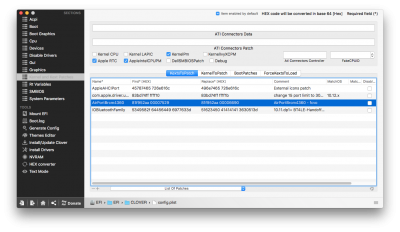

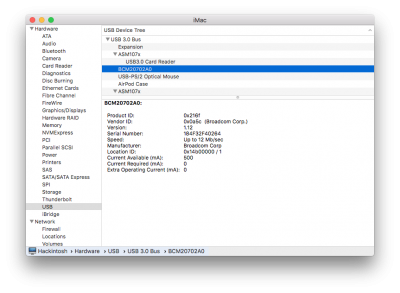

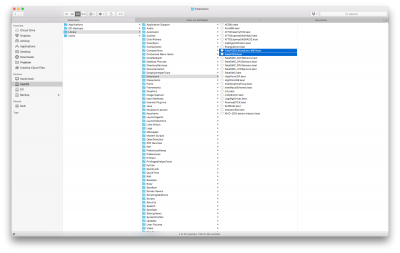

Last edited: