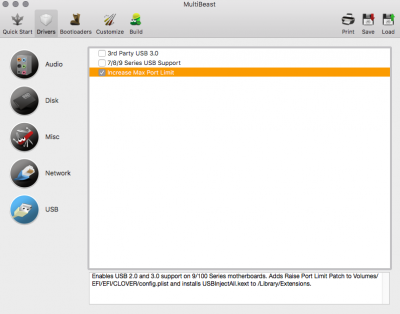C
cl0ak
Guest
Hi All,
I purchased this Wi-Fi/Bluetooth Adapter that is supposed to work on PC/Hackintosh natively (without kexts):
http://www.osxwifi.com/adapters/app...uetooth-4-0-with-adapter-for-pc-hackintosh-18
I installed it in my computer running El Capitan and had both Wi-Fi and bluetooth working. Then I upgraded to macOS Sierra and now the computer does not see that I have a bluetooth card connected (says Bluetooth: not connected). The Wi-Fi still works, however.
My first thought was that the bluetooth card was not supported in Sierra without a kext (or something else). Then I started toying with the thought that the USB ports on my Gigabyte GA-Z77X-UD5H don't work on Sierra.
I tried booting onto my Windows 10 drive and did not see bluetooth available, so I'm guessing it must be hardware related. I didn't check to see if the Wi-Fi was working, but will do that next time I'm on Windows.
Any ideas? Thanks so much!
I purchased this Wi-Fi/Bluetooth Adapter that is supposed to work on PC/Hackintosh natively (without kexts):
http://www.osxwifi.com/adapters/app...uetooth-4-0-with-adapter-for-pc-hackintosh-18
I installed it in my computer running El Capitan and had both Wi-Fi and bluetooth working. Then I upgraded to macOS Sierra and now the computer does not see that I have a bluetooth card connected (says Bluetooth: not connected). The Wi-Fi still works, however.
My first thought was that the bluetooth card was not supported in Sierra without a kext (or something else). Then I started toying with the thought that the USB ports on my Gigabyte GA-Z77X-UD5H don't work on Sierra.
I tried booting onto my Windows 10 drive and did not see bluetooth available, so I'm guessing it must be hardware related. I didn't check to see if the Wi-Fi was working, but will do that next time I'm on Windows.
Any ideas? Thanks so much!