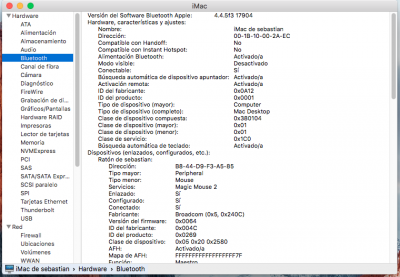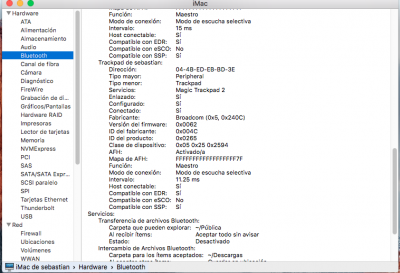Hi seba737,
thanks for answering! So you are suggesting, to remove the 4 kext files below first, right?
Just to be sure, you have the same hardware, GA-H170N-WIFI + BCM94352Z?
BTW:
The Hackintosh is visible via BT on my phone, and sometimes it even pairs - then I am able to browse the phones files on the Hackintosh. But the Hackintosh itself doesn't find any BT devices.
Thx!
According to
http://www.tonymacx86.com/threads/guide-el-capitan-on-the-skylake-h170n-wifi.178197/ the kext files to use are
- FakePCIID.kext
- FakePCIID_Broadcom_WiFi.kext
- BcrmPatchRAM2.kext
- BrcmFirmwareRepo.kext
and USBInjectAll.kext
According to
https://github.com/RehabMan/OS-X-BrcmPatchRAM/ the correct Firmware for my 0A5c_216F is BCM20702A1_001.002.014.1443.1572_v5668.zhx
system.log tells me, that this is actually loading fine - meaning there are no error messages.
Jun 9 20:46:03 localhost kernel[0]: AirPort_Brcm4360::init AirPortFamily_kexts-1110.28 "AirPortFamily_kexts-1110.28" Apr 19 2016 21:16:56
Jun 9 20:46:04 localhost kernel[0]: BrcmPatchRAM2: Version 2.2.3 starting on OS X Darwin 15.5.
Jun 9 20:46:04 localhost kernel[0]: BrcmPatchRAM2: Published new IOKit personality for BrcmFirmwareStore.
Jun 9 20:46:04 localhost kernel[0]: BrcmPatchRAM2: Published new IOKit personality for BrcmPatchRAMResidency.
Jun 9 20:46:05 Hackintosh kernel[0]: BrcmPatchRAM: Loaded firmware "BCM20702A1_001.002.014.1443.1572_v5668.zhx" from resources.
Jun 9 20:46:05 Hackintosh kernel[0]: BrcmPatchRAM: Decompressed firmware (29651 bytes --> 70012 bytes).
Jun 9 20:46:05 Hackintosh kernel[0]: BrcmPatchRAM: Firmware is valid IntelHex firmware.
Jun 9 20:46:05 Hackintosh kernel[0]: BrcmPatchRAM2: [0a5c:216f]: USB [C48E8FFAAE68 v274] "BCM20702A0" by "Broadcom Corp"
Jun 9 20:46:05 Hackintosh kernel[0]: BrcmPatchRAM2: [0a5c:216f]: Firmware upgrade not needed.
Jun 9 20:46:05 Hackintosh kernel[0]: BrcmPatchRAM2: [0a5c:216f]: Published new IOKit personality.
Jun 9 20:46:05 Hackintosh kernel[0]: BrcmPatchRAM2: Processing time 0.785 seconds.
Jun 9 20:46:05 Hackintosh kernel[0]: BrcmPatchRAM2: Version 2.2.3 starting on OS X Darwin 15.5.
Jun 9 20:46:05 Hackintosh kernel[0]: BrcmPatchRAM2: [0a5c:216f]: USB [C48E8FFAAE68 v274] "BCM20702A0" by "Broadcom Corp"
Jun 9 20:46:05 Hackintosh kernel[0]: BrcmPatchRAM2: [0a5c:216f]: Firmware upgrade not needed.
Jun 9 20:46:05 Hackintosh kernel[0]: BrcmPatchRAM2: [0a5c:216f]: Found existing IOKit personality "com.apple.iokit.BroadcomBluetoothHostControllerUSBTransport".
Jun 9 20:46:05 Hackintosh kernel[0]: BrcmPatchRAM2: Processing time 0.2 seconds.