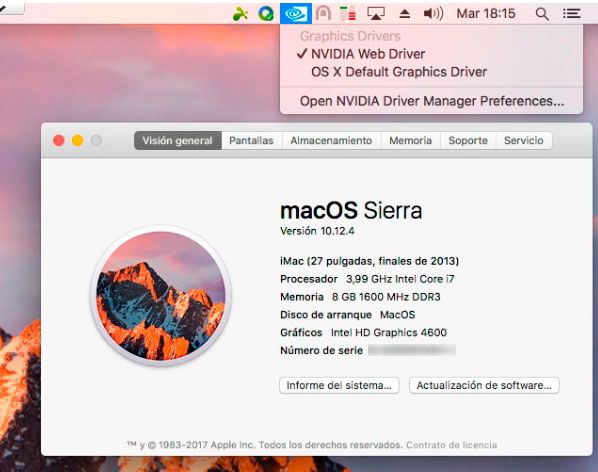- Joined
- Jan 1, 2016
- Messages
- 3
- Motherboard
- Pegatron Memphis-S (Stock)
- CPU
- i5-4460
- Graphics
- Nvidia 750TI OC
Hey everyone, here's my feedback on latest Graphics update.
Updated graphics to latest 10.12.4 version (f02). Graphics card is 750TI.
Issues: Only one issue. Adobe Illustrator just will not open. Just a constant crash. Running Adobe's diagnostics also instantly crashes.
Can't seem to pinpoint this issue to anything else other than the update. Unfortunately, since i'm running 10.12.4, i can't rollback to another driver either :/
Updated graphics to latest 10.12.4 version (f02). Graphics card is 750TI.
Issues: Only one issue. Adobe Illustrator just will not open. Just a constant crash. Running Adobe's diagnostics also instantly crashes.
Can't seem to pinpoint this issue to anything else other than the update. Unfortunately, since i'm running 10.12.4, i can't rollback to another driver either :/