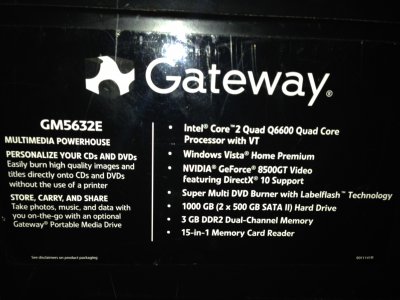- Joined
- Aug 31, 2014
- Messages
- 5
- Motherboard
- Windows 7
- CPU
- Intel i7 5820K
- Graphics
- Nvidia GTX970 G1 Gaming
- Mac
- Classic Mac
- Mobile Phone
[Warning: COMPLETELY NEW TO ALL THIS!]
Problem:
It shows the Apple logo, the loading thing under it spins but then it goes to a black screen and suddenly the monitor looses connection with the computer.
What I did:
1. Go to my Mac and download OSX Mavericks from App Store
2. Bought an 8gb flash drive and partitioned it to 1 partition and MacOSX Journaled
3. Ran UniBeast and successfully installed OSX Mavericks to it.
4. Went to PC and plugged in USB
5. Booted to BIOS and set the PCH SATA Control mode to AHCI
6. Booted from Unibeast flashdrive
7. Selected the USB option
(I have tried different flags like "-x" "-s" "GraphicsEnabler=No/Yes" and a few more)
I have tried to unplug my second monitor, boot safe mode, and different flags but nothing seems to work!
PC Specs:
Intel Core 2 Quad Q6600 at 2.40GHz
8.00 (4x2) 1600mhz ram cards
Nvidia GTS450
Motherboard: Don't know (old though)
7200RPM 600gb drive (WINDOW 7 ONLY)
10000RPM 500gb drive (Supposed to install hackintosh onto)
Any Ideas for me? Please? Is there any guide I can follow? I am unfamiliar with what to do with Chimera and iBoot but I think I know what to do in MultiBeast. I ran Unibeast just fine (I think).
Thank you so much in advance!
Problem:
It shows the Apple logo, the loading thing under it spins but then it goes to a black screen and suddenly the monitor looses connection with the computer.
What I did:
1. Go to my Mac and download OSX Mavericks from App Store
2. Bought an 8gb flash drive and partitioned it to 1 partition and MacOSX Journaled
3. Ran UniBeast and successfully installed OSX Mavericks to it.
4. Went to PC and plugged in USB
5. Booted to BIOS and set the PCH SATA Control mode to AHCI
6. Booted from Unibeast flashdrive
7. Selected the USB option
(I have tried different flags like "-x" "-s" "GraphicsEnabler=No/Yes" and a few more)
I have tried to unplug my second monitor, boot safe mode, and different flags but nothing seems to work!
PC Specs:
Intel Core 2 Quad Q6600 at 2.40GHz
8.00 (4x2) 1600mhz ram cards
Nvidia GTS450
Motherboard: Don't know (old though)
7200RPM 600gb drive (WINDOW 7 ONLY)
10000RPM 500gb drive (Supposed to install hackintosh onto)
Any Ideas for me? Please? Is there any guide I can follow? I am unfamiliar with what to do with Chimera and iBoot but I think I know what to do in MultiBeast. I ran Unibeast just fine (I think).
Thank you so much in advance!