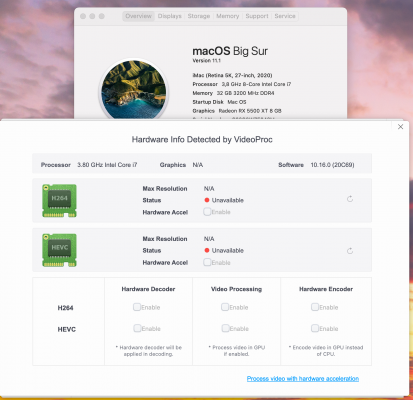- Joined
- Aug 14, 2020
- Messages
- 37
- Motherboard
- Gigabyte Z490 Gaming X
- CPU
- i7 10700K
- Graphics
- RX 5500 XT
- Mobile Phone
Hi, I replace your with my EFI and nothing, try to connect HDMI but nothing, I see only what I put in attach...I made a small Audio change to the config.plist for you to try also maybe you should HDMI connection and see if that works.