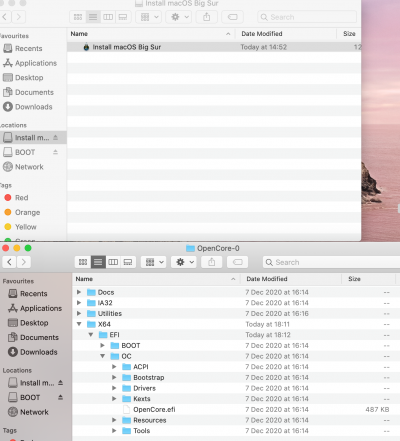You are using an out of date browser. It may not display this or other websites correctly.
You should upgrade or use an alternative browser.
You should upgrade or use an alternative browser.
Big sur - OC problem *help*
- Thread starter bigi18
- Start date
- Status
- Not open for further replies.
P1LGRIM
Moderator
- Joined
- Mar 2, 2012
- Messages
- 26,463
- Motherboard
- Lenovo ThinkStation p700
- CPU
- 2x E5-2620 V3
- Graphics
- RX 560
- Mac
- Classic Mac
- Mobile Phone
Really ?Ok, I don't see any more
But now is everything ok, but not working.
- Joined
- Aug 14, 2020
- Messages
- 37
- Motherboard
- Gigabyte Z490 Gaming X
- CPU
- i7 10700K
- Graphics
- RX 5500 XT
- Mobile Phone
Im really sorry... big mistake from me, now is working
1. erasing disk... 100%
2. copying to disk ...
- Joined
- Aug 14, 2020
- Messages
- 37
- Motherboard
- Gigabyte Z490 Gaming X
- CPU
- i7 10700K
- Graphics
- RX 5500 XT
- Mobile Phone
Ok, I stop here
I don't understand
Option 1: OpenCore Bootloader (Experimental- Working for Big Sur)
13. Download OpenCore Bootloader from the official downloads section.
14. Install OpenCore EFI using the USB's EFI partition (Install macOS Big Sur Beta) as the target volume.
15. Navigate to /EFI and apply necessary kexts, SSDTs. - this part I'll probably copy from EFI from BOOT (Catalina or)
I don't understand
Option 1: OpenCore Bootloader (Experimental- Working for Big Sur)
13. Download OpenCore Bootloader from the official downloads section.
14. Install OpenCore EFI using the USB's EFI partition (Install macOS Big Sur Beta) as the target volume.
15. Navigate to /EFI and apply necessary kexts, SSDTs. - this part I'll probably copy from EFI from BOOT (Catalina or)
Attachments
- Joined
- Mar 9, 2012
- Messages
- 2,894
- Motherboard
- MSI Z490 TOMAHAWK MAG
- CPU
- i7-10700K
- Graphics
- RX 580
- Mac
- Mobile Phone
Hi - Forgive me if I am wrong in my assumption but at this point, I think you're just winging it without doing any proper research. I am trying like many others I am sure, hopelessly following your posts hoping to offer constructive advice but you seem to be jumping all over the place making it difficult to follow and offer aid.Ok, I stop here
I don't understand
Option 1: OpenCore Bootloader (Experimental- Working for Big Sur)
13. Download OpenCore Bootloader from the official downloads section.
14. Install OpenCore EFI using the USB's EFI partition (Install macOS Big Sur Beta) as the target volume.
15. Navigate to /EFI and apply necessary kexts, SSDTs. - this part I'll probably copy from EFI from BOOT (Catalina or)
1. If you've been successful in achieving an install of any OS X version before BS using Clover and want to cross over to Opencore then all you need to do is Google the process, it's all there in black and white.
2. If you want to install BS still using Clover as a boot loader which is a more in-depth process from previous Clover EFI Folder construction because it relies on some OC elements, again you need to research how it is done.
3. To build an EFI Folder for Opencore, there is a strict process how the Folder is built and must be followed exactly as the developers laid out in the Guide.
4. For Opencore you must ascertain by your specs which platform is or appropriate i.e Coffee Lake, Comet Lake, etc, etc and follow the 'How To' in the OC Guide.
5. I'm quite sure there are a few successful OC builds with the same Chip Set as your board, look at their EFI Folder Tree for guidance, for instance what SSDT files, kexts and Drivers they are using. I'm not saying the same files will enable you to install or boot-up from the start, but at least you will get an insight on how to construct your own.
6. Spend a little time searching for answers, your Board is fairly new but I have come across many Opencore BS installs on the same Board so it is doable.
I hope my post does not come across as harsh or derisive but more of constructive advice in getting you up and running. Many T/M members will be more than willing to answer your queries without the confusing posts. Good luck.
- Joined
- Aug 14, 2020
- Messages
- 37
- Motherboard
- Gigabyte Z490 Gaming X
- CPU
- i7 10700K
- Graphics
- RX 5500 XT
- Mobile Phone
- Joined
- Mar 9, 2012
- Messages
- 2,894
- Motherboard
- MSI Z490 TOMAHAWK MAG
- CPU
- i7-10700K
- Graphics
- RX 580
- Mac
- Mobile Phone
Ok happy you got it sorted, the audio glitch should be quite easy to solve. I will assume you're booting with OC, just insure you have the AudioDxe.efi file in the Drivers Folder and listed in the config.plist also the correct Codec data in boot-args (alcid=?) as shown in the attached with other important settings. You can use Hackintool to find the info about your Audio.esafeddie thanks for that
I was now finally install success Big Sur.
But the audio doesn't work, I was search for resolve, but nothing...
Attachments
- Joined
- Aug 14, 2020
- Messages
- 37
- Motherboard
- Gigabyte Z490 Gaming X
- CPU
- i7 10700K
- Graphics
- RX 5500 XT
- Mobile Phone
- Joined
- Mar 9, 2012
- Messages
- 2,894
- Motherboard
- MSI Z490 TOMAHAWK MAG
- CPU
- i7-10700K
- Graphics
- RX 580
- Mac
- Mobile Phone
I made a small Audio change to the config.plist for you to try also maybe you should HDMI connection and see if that works.Hi, I was changed but nothing...still not working, I hope that I changed it correctly
Can you take a look?
Thank you
Attachments
- Status
- Not open for further replies.
Copyright © 2010 - 2024 tonymacx86 LLC