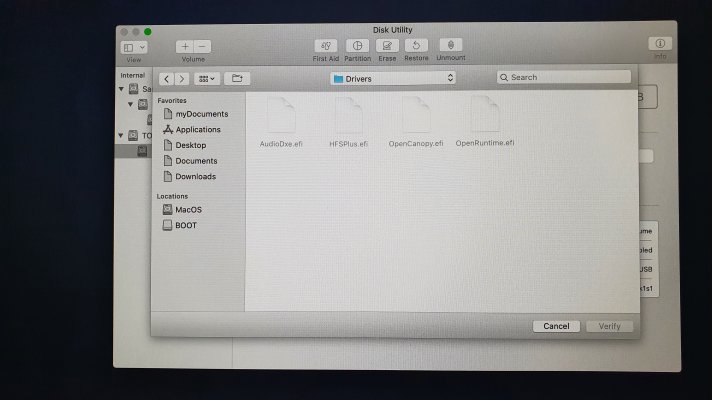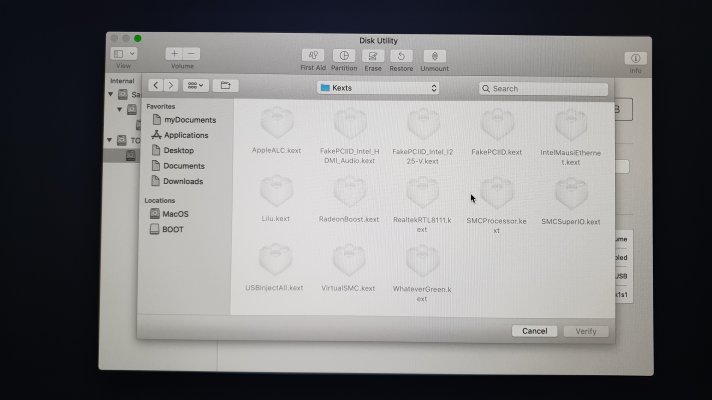- Joined
- May 9, 2011
- Messages
- 5,770
- Motherboard
- GA-Z170X-Gaming 3
- CPU
- i7-6700
- Graphics
- RX580 / HD 530
- Mac
- Mobile Phone
You can read this for understanding the procedure to follow on windows: https://www.tonymacx86.com/threads/guide-booting-the-usb-installer-using-opencore.296375/
But, you have to look here for customising the bootable USB for your hardware specs : https://dortania.github.io/OpenCore-Install-Guide/installer-guide/
But, you have to look here for customising the bootable USB for your hardware specs : https://dortania.github.io/OpenCore-Install-Guide/installer-guide/