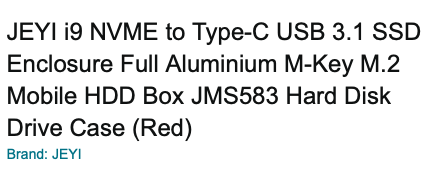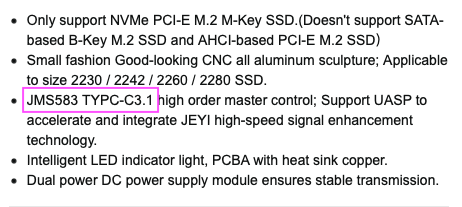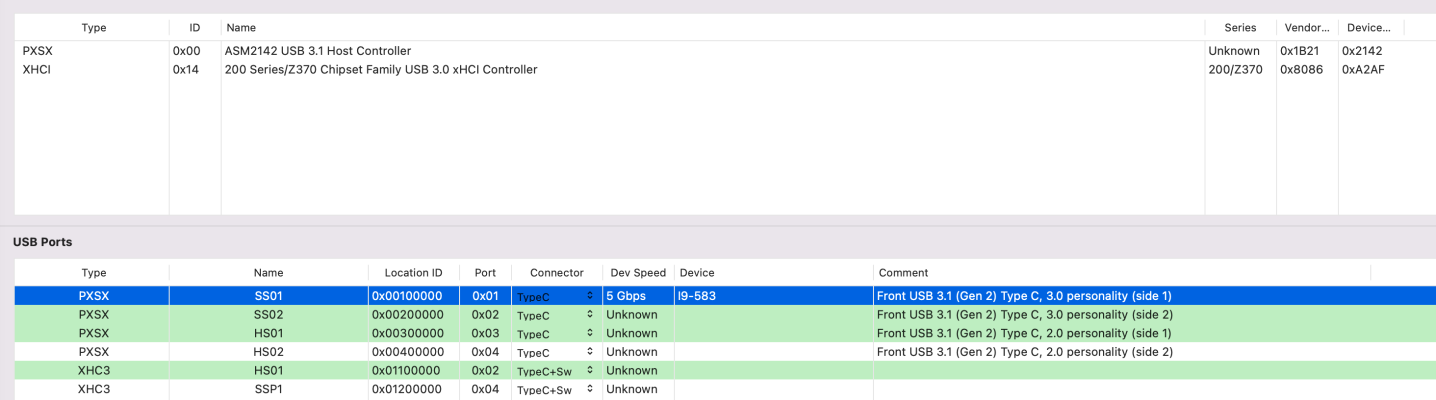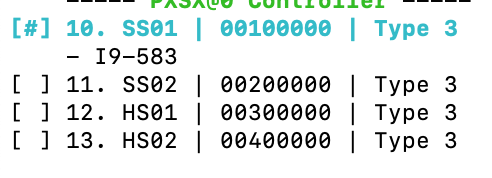I purchased one of these USB3 cards from Amazon.co.uk - £29.99.
Free delivery and returns on eligible orders. Buy PCIe to USB 3.2 Gen 2/3.1Gen 2 Card with 20Gbps 5-Port (2X USB-A -3X USB-C) USB C PC 3.2 Card Express Expansion Internal Converter PCIE Splitter for Desktop PC Windows 10/8/7 (Black) (Gray) at Amazon UK.
www.amazon.co.uk
I have installed it in an old AMD Hack, into a spare PCIe 2.0 x16 slot.
This card works out of the box in Big Sur.
The card uses an Asmedia ASM3142 chip, which shows as an Asmedia ASM2142 chip in macOS. This is seen on a number of Asmedia USB cards in macOS and was reported to occur on some older Macs over at Mac Rumours.
I have tested the 2 x Type-A ports with a couple of pen drives and they work perfectly. Showing everywhere you would expect, except within the bottom USB window in Hackintool.
The two ports I tested had the appropriate speeds for the USB2, USB3.0 and USB3.2 Gen1 devices used, as can be seen in the two screenshots below.
View attachment 546182 View attachment 546183
Unfortunately I don't have any Type-c devices that I can use to test the 3 x Type-c ports on the card.
This is how the card appears in IORegistryExplorer.
View attachment 546181 Asmedia 2142 port USB card, PCIe x 4 device.
I shrank the port testing finds (red text), so all the ports from the card could be displayed on one screen. It attaches to AppleUSBXHCIPCI.kext, which is a plugin for IOUSBHostFamily.kext within /S/L/E Folder.
The other Asmedia 1142 USB3 ports on this motherboard also work just fine in Big Sur and Monterey. These ports also attach to AppleUSBXHCIPCI.kext.
This plugin contains entries for the two Asmedia controllers as shown below.
View attachment 546184
The AMD entry above the two Asmedia entries is for the USB Type-C port on an RX 6900 XT card.
This plugin kext also contains an entry for the Fresco Logic FL1100 controller.
View attachment 546185
Now just need to get my hands on a Type-c device to test the other three ports.