- Joined
- Mar 20, 2015
- Messages
- 22
- Motherboard
- Jeremiah
- CPU
- i5 4690k
- Graphics
- Asus Nvidia GeForce GTX 760 DirectCUii
- Mac
- Classic Mac
- Mobile Phone
How do I come about changing that if I can't boot at all?CsrActiveConfig 0x3 partially disables SIP. CsrActiveConfig 0x67 fully disables SIP. You Should be fine if you set CsrActiveConfig to 0x3.

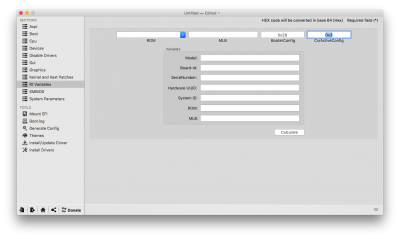
 is there any solution for it? i have below config
is there any solution for it? i have below config