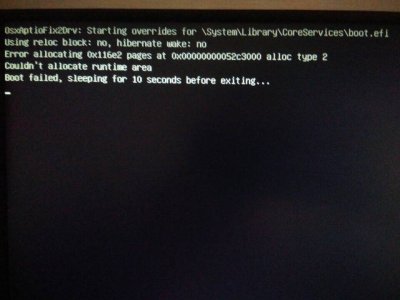- Joined
- Sep 8, 2017
- Messages
- 5
- Motherboard
- B250-Mortar
- CPU
- i5-7500
- Graphics
- HD630
- Mac
i5 7500 + MSI B250M mortar, without Discrete Graphics, used HD 630
When I tried to install the Sierra with unibeast, the system sometimes displayed a forbidden icon after the apple logo, but this not displayed every times, so I can install the Sierra successfully after several reboots.
Then I finished the install process, used multicast with quick start and added realtek ALC892 drivers.
But when I reboot the computer, the forbidden icon displayed again...
How to solve the problem? or which log should I provided for you reference?
Thanks a lot if you can reply me.
When I tried to install the Sierra with unibeast, the system sometimes displayed a forbidden icon after the apple logo, but this not displayed every times, so I can install the Sierra successfully after several reboots.
Then I finished the install process, used multicast with quick start and added realtek ALC892 drivers.
But when I reboot the computer, the forbidden icon displayed again...
How to solve the problem? or which log should I provided for you reference?
Thanks a lot if you can reply me.