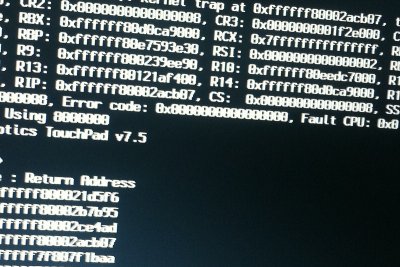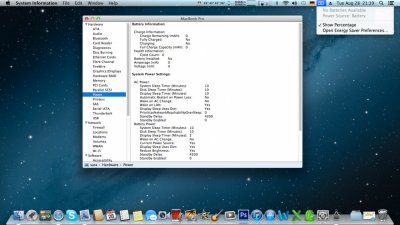- Joined
- Feb 17, 2011
- Messages
- 127
- Motherboard
- HP ProBook 4540s
- CPU
- Intel Core i5 3 i5-3210M / 2.5 GHz
- Graphics
- Intel HD 4000 Graphics | Native Mode: 1366 x 768(p) (59.989Hz
- Mac
- Classic Mac
- Mobile Phone
So the issue you are reporting here is that when the laptop wakes up, even though the AC adapter is not connected, the power status shows Power Source: Power Adapter.
I tried the following and was not able to reproduce the problem:
- unplugged the AC adapter
- verified Power Source: Battery in menu bar
- put laptop to sleep with AppleMenu -> Sleep
- woke laptop up with power button
- verified Power Source: Battery in menu bar
If you are taking different steps to reproduce this problem, please let me know what they are. Thanks,
unplug ac it show on battery power
I tried the following and was not able to awake:
- unplugged the AC adapter
- verified Power Source: Battery in menu bar
- put laptop to sleep with AppleMenu -> Sleep
- try to woke laptop but don't wake up with power button
- hard reboot
-Power Source: Battery in menu bar
-draining fast in 10 min came to 80%