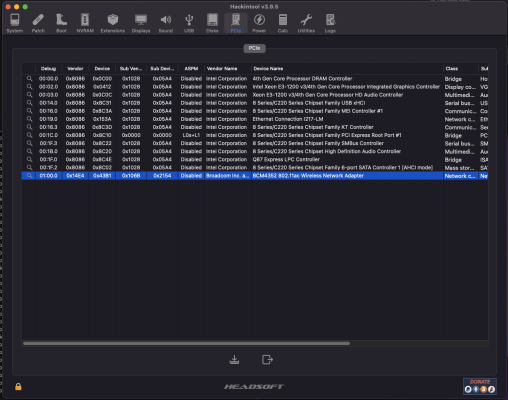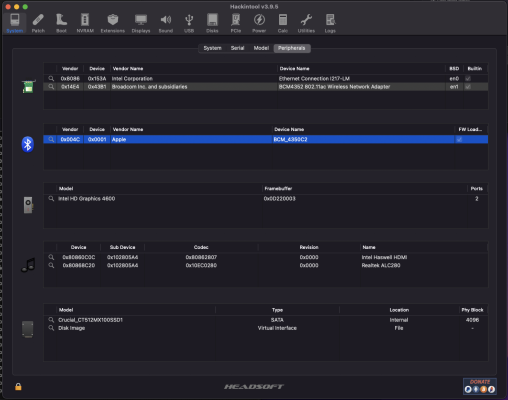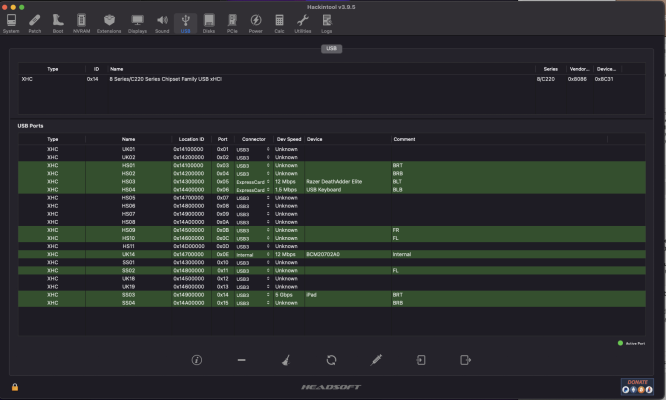- Joined
- Mar 31, 2012
- Messages
- 35
- Motherboard
- Dell Optiplex 9020 USFF
- CPU
- i5-4790
- Graphics
- HD 4600
- Mac
- Mobile Phone
Hi All,
Recently picked up a Dell 9020 USFF to give Monterey a go, and have had it booting nicely for about a week now thanks to trs96’s guide.
Currently trying to get bluetooth going with a AW-CE123H (BCM94352HMB) card that I salvaged from my previous Dell 7010 USFF running Catalina.
I've got the following kexts installed and enabled in my OC plist :
AirportBrcmFixup
BluetoolFixup
BrcmFirmwareData
BrcmPatchRAM3
Which has gotten wifi working nicely.
BT shows up as present, but doesn't switch on.
I tried an NVRAM reset after installing the kexts above and once since to no avail.
I recall on my 7010USFF my BT card showed as attached to an internal USB header in Hackintool, but it doesn't appear to in Monterey.
Do I need to update USB mapping?
Or might the mini-pcie slot in the 9020USFF be not wired for USB like the 7010USFF was?
In which case I assume I'll need once of those usb breakout adaptors and a BCM94360CD or similar
EFI and a few screenshots attached incase I've missed something obvious....
Recently picked up a Dell 9020 USFF to give Monterey a go, and have had it booting nicely for about a week now thanks to trs96’s guide.
Currently trying to get bluetooth going with a AW-CE123H (BCM94352HMB) card that I salvaged from my previous Dell 7010 USFF running Catalina.
I've got the following kexts installed and enabled in my OC plist :
AirportBrcmFixup
BluetoolFixup
BrcmFirmwareData
BrcmPatchRAM3
Which has gotten wifi working nicely.
BT shows up as present, but doesn't switch on.
I tried an NVRAM reset after installing the kexts above and once since to no avail.
I recall on my 7010USFF my BT card showed as attached to an internal USB header in Hackintool, but it doesn't appear to in Monterey.
Do I need to update USB mapping?
Or might the mini-pcie slot in the 9020USFF be not wired for USB like the 7010USFF was?
In which case I assume I'll need once of those usb breakout adaptors and a BCM94360CD or similar
EFI and a few screenshots attached incase I've missed something obvious....