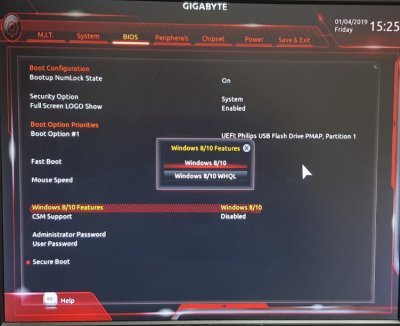- Joined
- Jan 3, 2019
- Messages
- 11
- Motherboard
- Gigabyte Aorus Ultra Gaming 2.0 Z370
- CPU
- i7-8700k
- Graphics
- RX 570 + UHD 630
- Mac
- Classic Mac
- Mobile Phone
Hardware Configuration
Processor: Intel Core i7-8700k
Motherboard: Z370 Aorus Ultra Gaming 2.0
GPU: AMD RX570
SSD: NVMe SSd 960 Pro
Updated motherboard BIOS to latest version. The BIOS config is same as in the Mojave tutorial:
https://www.tonymacx86.com/threads/...ojave-on-any-supported-intel-based-pc.259381/
Tried creating USB sticks with MultiBeast and manually using Clover apps on my Mac Mini.
Tried both sticks (MultiBeast and manual Clover) with RX570 and integrated Intel graphic processor set in BIOS.
Regardless of which tutorial I follow and which graphic processor I use the end result is the same - the entire computer reboots on the black screen with the white Apple logo when the progress bar reaches around 50%.
I tried enabling 'verbose' in my config file.
It said a lot about 'enumeration' errors, I googled it and a thread came up on this forum suggesting to use USB 2.0.
https://www.tonymacx86.com/threads/...meration-failures-and-shows-stop-sign.265606/
I have switched to a USB2.0 port but not much changed. There are still 'enumeration' errors on both sticks. They both still reboot.
There's lots of stuff on screen, the last message says: "Attempting system restart". Then it starts all over from the beginning.
Am I missing something?
Processor: Intel Core i7-8700k
Motherboard: Z370 Aorus Ultra Gaming 2.0
GPU: AMD RX570
SSD: NVMe SSd 960 Pro
Updated motherboard BIOS to latest version. The BIOS config is same as in the Mojave tutorial:
https://www.tonymacx86.com/threads/...ojave-on-any-supported-intel-based-pc.259381/
Tried creating USB sticks with MultiBeast and manually using Clover apps on my Mac Mini.
Tried both sticks (MultiBeast and manual Clover) with RX570 and integrated Intel graphic processor set in BIOS.
Regardless of which tutorial I follow and which graphic processor I use the end result is the same - the entire computer reboots on the black screen with the white Apple logo when the progress bar reaches around 50%.
I tried enabling 'verbose' in my config file.
It said a lot about 'enumeration' errors, I googled it and a thread came up on this forum suggesting to use USB 2.0.
https://www.tonymacx86.com/threads/...meration-failures-and-shows-stop-sign.265606/
I have switched to a USB2.0 port but not much changed. There are still 'enumeration' errors on both sticks. They both still reboot.
There's lots of stuff on screen, the last message says: "Attempting system restart". Then it starts all over from the beginning.
Am I missing something?