- Joined
- Oct 18, 2020
- Messages
- 234
- Motherboard
- Asus ProArt Z690 Creator
- CPU
- i9-13900K
- Graphics
- RX 6900 XT
Hi @CaseySJ, @dehjomz 


So here are my findings on BIOS 2703 & AQC-113CS firmware 1.3.33
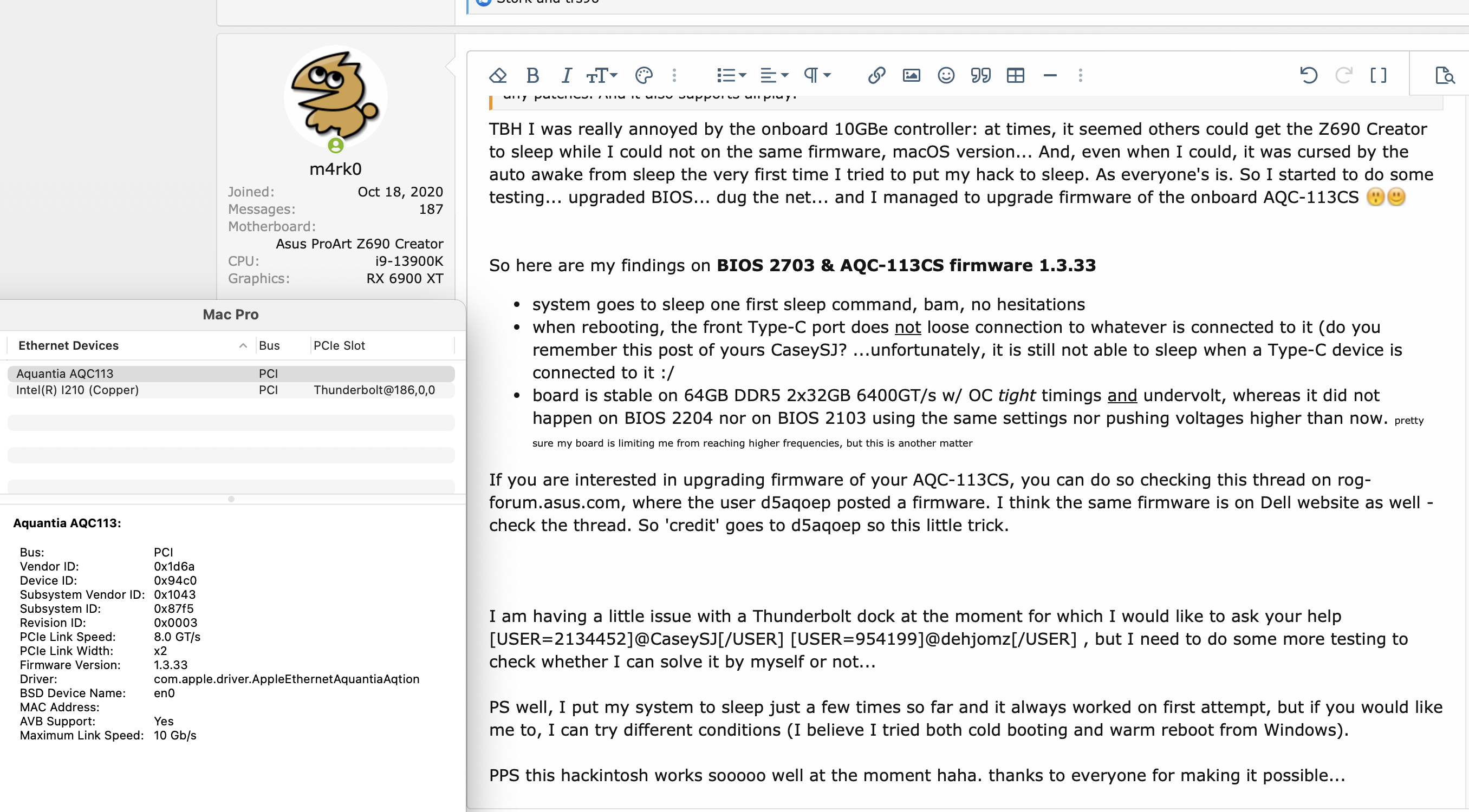
I am having a little issue with a Thunderbolt dock at the moment for which I would like to ask your help @CaseySJ @dehjomz , but I need to do some more testing to check whether I can solve it by myself or not...
PS well, I put my system to sleep just a few times so far and it always worked on first attempt, but if you would like me to, I can try different conditions (I believe I tried both cold booting and warm reboot from Windows).
PPS this hackintosh works sooooo well at the moment haha. thanks to everyone for making it possible...
PPPS another thing which I thought it was not possible:
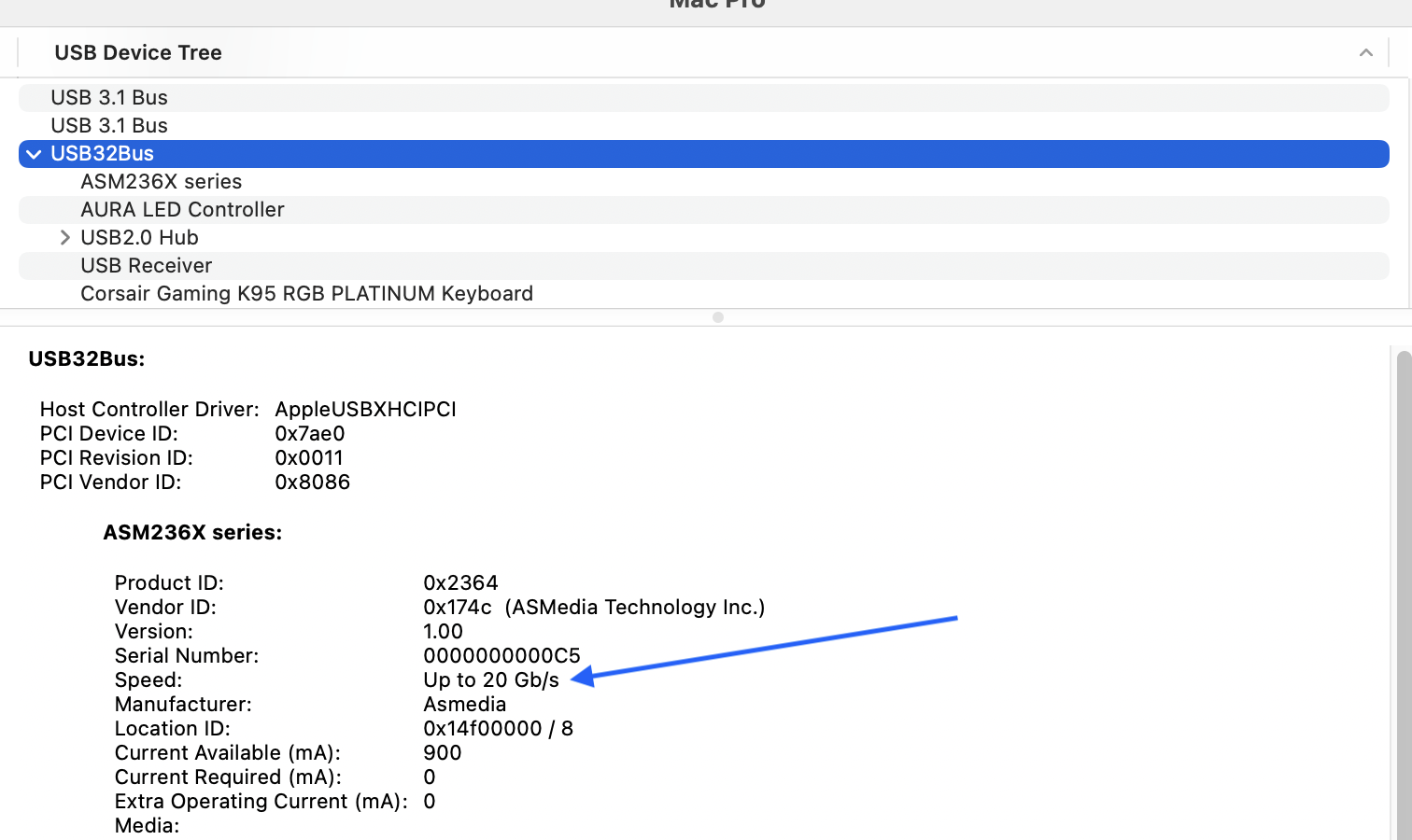
I am somewhat sure I tried it on previous BIOSes and it did not show up as being linked at 20 Gb/s, but I might be mistaken on this
Pretty sure I had firmware 1.3.15 as well..My Gigabyte GC-AQC113C add-in-card has firmware version 1.3.27
My Asus Z690 ProArt's built-in AQC-113 has firmware version 1.3.15
TBH I was really annoyed by the onboard 10GBe controller: at times, it seemed others could get the Z690 Creator to sleep while I could not on the same firmware, macOS version... And, even when I could, it was cursed by the auto awake from sleep the very first time I tried to put my hack to sleep. As everyone's is. So I started to do some testing... upgraded BIOS... dug the net... and I managed to upgrade firmware of the onboard AQC-113CSI’ll have to check my firmware version but the aqc113cs from owc works natively with macOS, even on apple silicon. No need for any patches. And it also supports airplay.

So here are my findings on BIOS 2703 & AQC-113CS firmware 1.3.33
- system goes to sleep one first sleep command, bam, no hesitations
- when rebooting, the front Type-C port does not loose connection to whatever is connected to it (do you remember this post of yours CaseySJ? ...unfortunately, it is still not able to sleep when a Type-C device is connected to it :/
- board is stable on 64GB DDR5 2x32GB 6400GT/s w/ OC tight timings and undervolt, whereas it did not happen on BIOS 2204 nor on BIOS 2103 using the same settings nor pushing voltages higher than now. pretty sure my board is limiting me from reaching higher frequencies, but this is another matter
I am having a little issue with a Thunderbolt dock at the moment for which I would like to ask your help @CaseySJ @dehjomz , but I need to do some more testing to check whether I can solve it by myself or not...
PS well, I put my system to sleep just a few times so far and it always worked on first attempt, but if you would like me to, I can try different conditions (I believe I tried both cold booting and warm reboot from Windows).
PPS this hackintosh works sooooo well at the moment haha. thanks to everyone for making it possible...
PPPS another thing which I thought it was not possible:
I am somewhat sure I tried it on previous BIOSes and it did not show up as being linked at 20 Gb/s, but I might be mistaken on this
Last edited:
