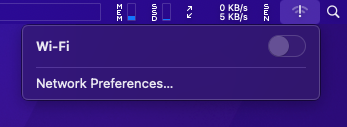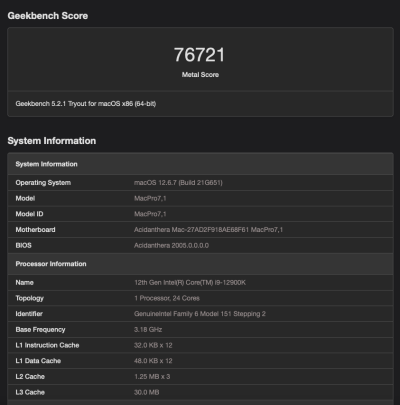- Joined
- Apr 11, 2014
- Messages
- 204
- Motherboard
- Asus ProArt Z790-CREATOR WIFI
- CPU
- i9-13900KF
- Graphics
- RX 6900 XT
- Mac
Hi, I believe this is the same firmware embedded into Z690 Creator bios 2204. Do you have a link for that…?
ThunderboltEX 4|Motherboards|ASUS Global
ASUS ThunderboltEX 4 add-on card delivers 40 Gbps bi-directional bandwidth, USB4™ device compatibility, and DisplayPort™ 1.4 support.
 www.asus.com
www.asus.com
Under Drivers and Utilities / Bios and firmware.