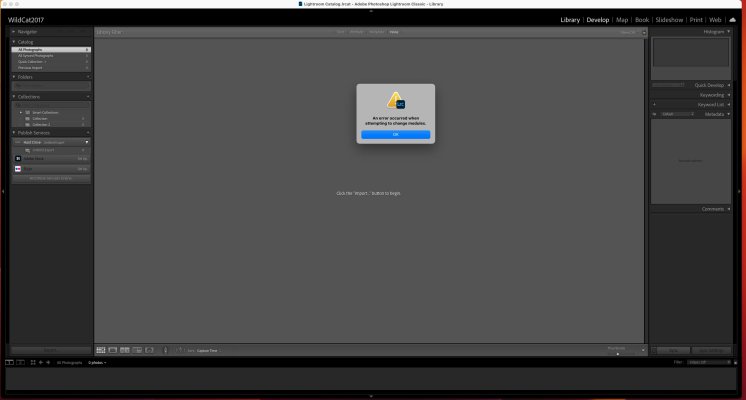Guys, I'm frustrated with the fact I can't make it to work.
So I got Z690, followed the tutorial, used the EFI, and got stuck on apfs_module_start 3005 and 3031.
I removed the m2 and put in another one. the same.
I tried to boot without any m2 or SSD, same error
Disabled the secure boot nothing, put on default, the same.
Tried many different config.plist with many variations of settings and so far nothing.
I created a boot drive with Monterey, tried to boot got a different message but get stuck as well.
I found this guy through google with the keyword apfs module start, but I can't figure out his solution.
Installing Hackintosh was never been easier If you want Everything to be Buttery Cream wait till 10.15.2 Version of macOS. Installing…

medium.com
Please, help me out.
I really need to make it to work. I'll follow any recommendations or guides to make it work.
If you have the build than me, please share anything.
Thanks
View attachment 560079

medium.com