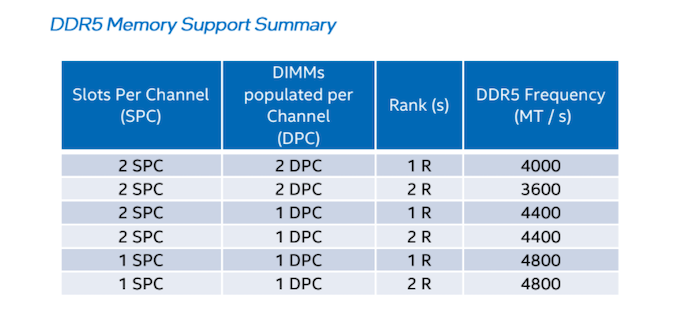- Joined
- Feb 13, 2022
- Messages
- 37
- Motherboard
- Asus ProArt Z690
- CPU
- i9 12900k
- Graphics
- RX 580
- Mac
- Mobile Phone
Has anyone tried to install Windows 11 and came up against ‘a media driver your computer needs is missing…’
I have checked the driver & tools tab but I haven’t a clue what driver I need to get past this error. I tried downloading Chipset and SATA drivers but no joy getting past it.
Frustrating as hell
I have checked the driver & tools tab but I haven’t a clue what driver I need to get past this error. I tried downloading Chipset and SATA drivers but no joy getting past it.
Frustrating as hell