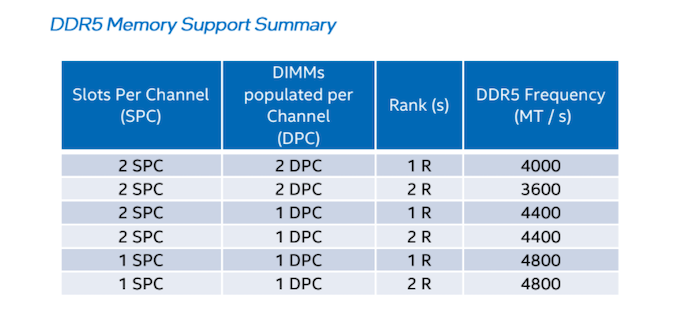- Joined
- Feb 13, 2022
- Messages
- 37
- Motherboard
- Asus ProArt Z690
- CPU
- i9 12900k
- Graphics
- RX 580
- Mac
- Mobile Phone
I've bought 64GB of Corsair Dominator, how come its only limited to 2 sticks, should I send 2 of them back? In iStatistica I am showing as 64GB, is it only actually utilising 32GB?
^^^ This one isn't even showing on the compatible list? ^^^
Everything seems to be working ok here, I've got wifi, bluetooth, thunderbolt all running sweet as for the minute, I can't thank people in this thread enough, honestly I couldn't have done it without you all, good stuff, is there any way to donate to you @CaseySJ?
Corsair DOMINATOR PLATINUM RGB DDR5 32GB (2x16GB) 5600MHz C36 Intel Optimised Desktop Memory (Onboard Voltage Regulation, Patented CORSAIR DHX Cooling, 12 Ultra-Bright CAPELLIX RGB LEDs) Black
https://www.amazon.co.uk/gp/product/B09NCP8PS7/?tag=tonymacx86-21^^^ This one isn't even showing on the compatible list? ^^^
Everything seems to be working ok here, I've got wifi, bluetooth, thunderbolt all running sweet as for the minute, I can't thank people in this thread enough, honestly I couldn't have done it without you all, good stuff, is there any way to donate to you @CaseySJ?
Last edited: