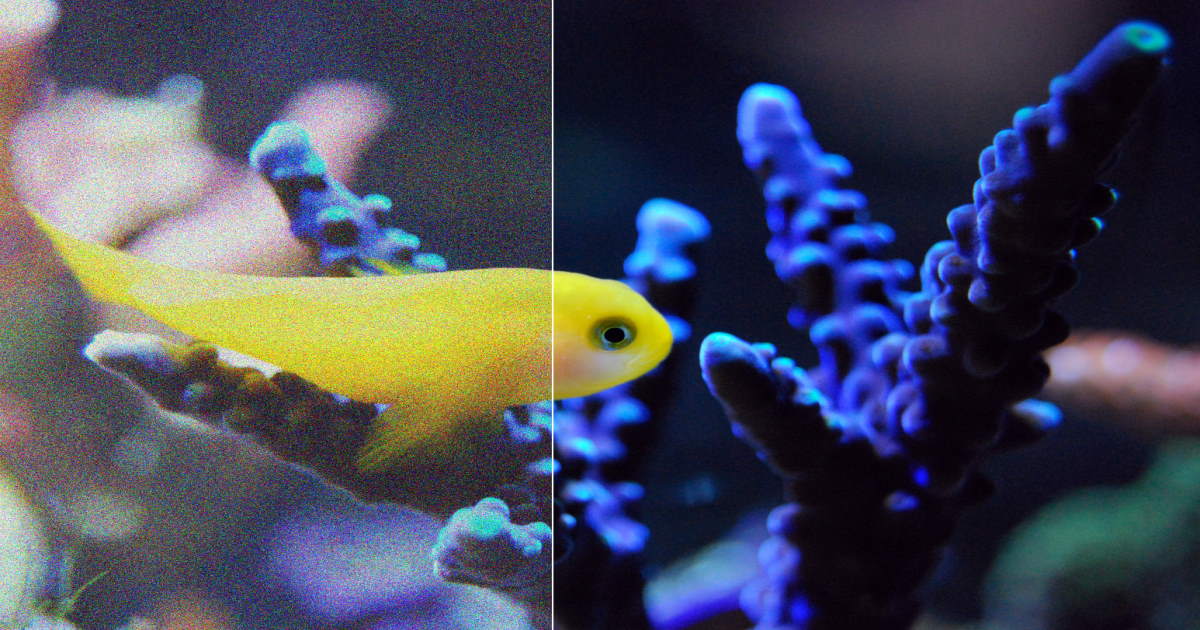- Joined
- Dec 15, 2010
- Messages
- 682
- Motherboard
- Asus ProArt Z690 Creator WiF
- CPU
- i9-12900K
- Graphics
- RX 6900 XT
- Mac
Another Adobe Premiere Update:
After editing for a few days on my new Z690 rig, I can now report that running the latest Premiere (22.2) under MacOS 12.1 is performing as expected. I have a lot of video and audio plugins, mixed resolutions of 4K,1080p and digital assets and I am NOT experiencing any of the UI latency and general laggy behavior I reported in MacOS 12.2. In fact, the combination of the Alder Lake CPU and RX 6900 XT GPU is excellent! I'm playing many un-rendered timelines (yellow and red) with no dropped frames. Even After Effects projects dropped in sequences are playing either realtime or minimal dropped frames.
I have tested the latest Premiere (22.2) under MacOS 12.2 and the experience is still terrible (to me). There is no crashing, and it generally works, just painfully sluggish if you're an experienced user. This experience is the same across many devices including real Mac hardware. I try to keep up with the Adobe forums and there are many Mac users reporting the same issues, although I'm yet to read anything from Adobe acknowledging it. Maybe Apple started changing things under the hood for Universal Control and it's interfering with Premiere.
Bottom line, if you're using MacOS on ANY hardware and you need Adobe Premiere... stay on MacOS 12.1!
Any X-Plane users? I can report that X-Plane 11 works extremely well on this rig! The combination of the RX 6900 XT and i9 12900K is incredible. I'm sure the PCIe Gen4 NVMe contributes as well. I have a 3 monitor setup, when using the same gpu on my 9900K I could get 25-30fps, under AL I'm getting 48-55fps!
After editing for a few days on my new Z690 rig, I can now report that running the latest Premiere (22.2) under MacOS 12.1 is performing as expected. I have a lot of video and audio plugins, mixed resolutions of 4K,1080p and digital assets and I am NOT experiencing any of the UI latency and general laggy behavior I reported in MacOS 12.2. In fact, the combination of the Alder Lake CPU and RX 6900 XT GPU is excellent! I'm playing many un-rendered timelines (yellow and red) with no dropped frames. Even After Effects projects dropped in sequences are playing either realtime or minimal dropped frames.
I have tested the latest Premiere (22.2) under MacOS 12.2 and the experience is still terrible (to me). There is no crashing, and it generally works, just painfully sluggish if you're an experienced user. This experience is the same across many devices including real Mac hardware. I try to keep up with the Adobe forums and there are many Mac users reporting the same issues, although I'm yet to read anything from Adobe acknowledging it. Maybe Apple started changing things under the hood for Universal Control and it's interfering with Premiere.
Bottom line, if you're using MacOS on ANY hardware and you need Adobe Premiere... stay on MacOS 12.1!
Any X-Plane users? I can report that X-Plane 11 works extremely well on this rig! The combination of the RX 6900 XT and i9 12900K is incredible. I'm sure the PCIe Gen4 NVMe contributes as well. I have a 3 monitor setup, when using the same gpu on my 9900K I could get 25-30fps, under AL I'm getting 48-55fps!