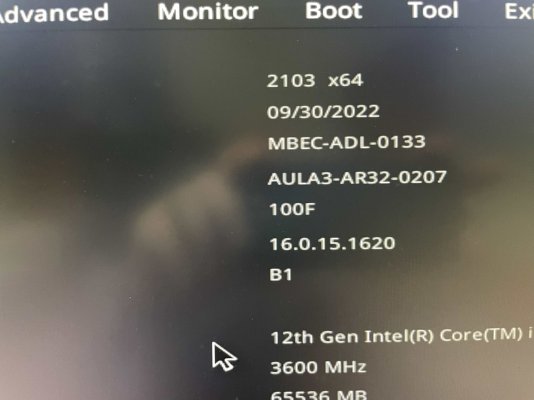With 2103 installed, you can still reverse to 9901. However, note that you can NEVER downgrade your ME without an SPI flasher. Asus suggests to update to ME 16.1.25.1885 with BIOS 2103, and the corresponding ME to 9901&1720 is 16.0.15.1735.
Actually, I wonder if you have already updated your ME to the latest 16.1.25.2020 (corresponding to both 2204 and 2305). Asus requires to update ME seperately (not included in BIOS update, although ME part is actually included in BIOS image). You can check your current ME version in BIOS.