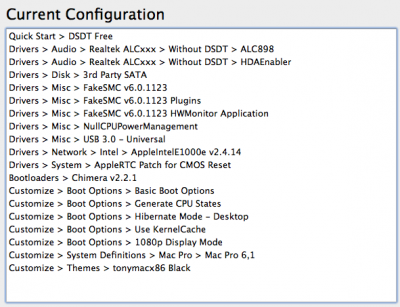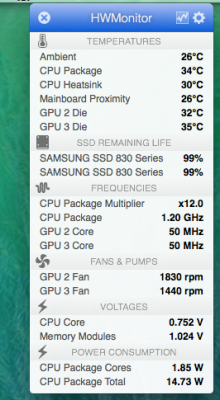Wow; OK....
With 10.9.2 power management seems to be working perfectly. The only setting I changed in my BIOS was C1E Enabled and all below Disabled (thanks shilohh). I now am seeing range from 1.1Ghz to 4.3Ghz with at least 4 steps in between. Power usage in HWMonitor ranges from 25watts at idle (for the CPU core) to 120Watts peak.
Also; my geek bench 3 64bit is slightly higher than before at 22346.
This is AWESOME

After installation I added PCIRootUID=0 and npci=0x2000 to my org.chameleon.Boot.plist and made sure GraphicsEnabler=No.
Note that all my USB ports were not active until I created a custom DSDT.aml based on shiloh's instructions....but everything else just worked.
Sorry I didn't start testing 10.9.2 sooner. From a clean install of 10.9.2 using Unibeast 3.0.1; this is my complete Multibeast 6.2.1 setup: