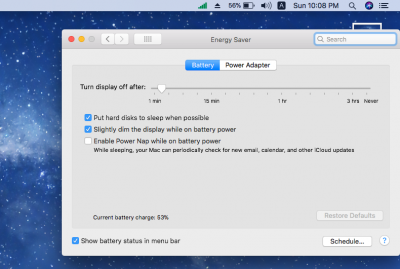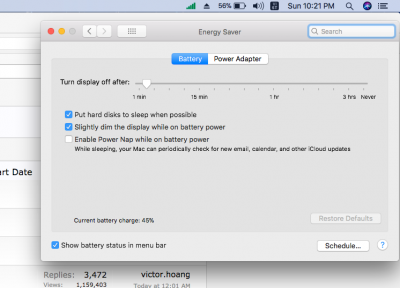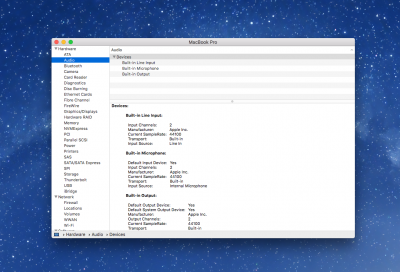- Joined
- Jun 3, 2017
- Messages
- 11
- Motherboard
- Asus Zenbook UX410UA
- CPU
- Intel Core i5 7200U
- Graphics
- Intel HD Graphics 620
Device: Asus Zenbook UX410UA (Clover UEFI)
CPU: Intel Core i5 7200U Intel Kaby Lake-U Premium PCH
GPU: Intel HD 620 1920x1080
macOS version: 10.13 (with supplementary update)
Hi, I'm using UX410UA on macOS 10.13 (with supplementary update) in which the Intel HD 620 was natively detected as "Intel HD Graphics 620 1536 MB right after installation. HDMI works but without the audio, and when I went to audio section in System Report, there is only device information and Intel High Definition Audio is missing (as shown in the below capture). Another point I want to mention is that I have already installed ACPIBatteryManager.kext in both S/L/E and CLOVER. At first thing appears to be working well but then each time I reboot the machine, the battery status goes away, which makes me go to System Preferences to turn it on again (sometimes I can't even do that). Additionally, if the battery status icon shows up, it always indicates the wrong battery percentage (also depicted in the below images). And last but not least, also after the reboot, my screen brightness was always set at its maximum level although I have changed that before. Anyone please guide me to solve these issues as everything in my UX410UA works perfectly but these (my clover folder and IOReg is also attached below)
CPU: Intel Core i5 7200U Intel Kaby Lake-U Premium PCH
GPU: Intel HD 620 1920x1080
macOS version: 10.13 (with supplementary update)
Hi, I'm using UX410UA on macOS 10.13 (with supplementary update) in which the Intel HD 620 was natively detected as "Intel HD Graphics 620 1536 MB right after installation. HDMI works but without the audio, and when I went to audio section in System Report, there is only device information and Intel High Definition Audio is missing (as shown in the below capture). Another point I want to mention is that I have already installed ACPIBatteryManager.kext in both S/L/E and CLOVER. At first thing appears to be working well but then each time I reboot the machine, the battery status goes away, which makes me go to System Preferences to turn it on again (sometimes I can't even do that). Additionally, if the battery status icon shows up, it always indicates the wrong battery percentage (also depicted in the below images). And last but not least, also after the reboot, my screen brightness was always set at its maximum level although I have changed that before. Anyone please guide me to solve these issues as everything in my UX410UA works perfectly but these (my clover folder and IOReg is also attached below)
Attachments
Last edited: