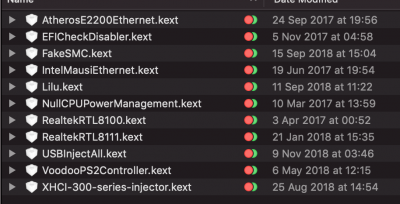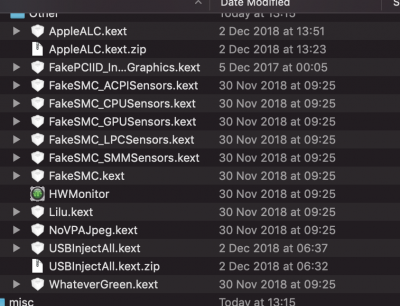You are using an out of date browser. It may not display this or other websites correctly.
You should upgrade or use an alternative browser.
You should upgrade or use an alternative browser.
ASUS ROG STRIX Z390-I Gaming Motherboard specs
- Thread starter ModMike
- Start date
- Status
- Not open for further replies.
- Joined
- Dec 9, 2010
- Messages
- 61
- Motherboard
- Asus TUF Z390m-Pro Gaming
- CPU
- i7-8700K
- Graphics
- UHD 630
- Mac
- Classic Mac
- Mobile Phone
BIOS Motherboard settings:
XCHI Handoff in the USB settings. Enabled.
Remove all extra USB crap that could stop correct operation. Remove any USB inject fixes in Clover!
kext's to keep is:
USBinjectAll.kext, FakeSMC, IntelMausiEthernet, Lilu, VoodooPS2controller (only if you have ps2 mouse or keyboard)
ADD Whatevergreen (works with Lilu)
Remove HXCI-300-series-injector.kext (not needed, maybe stopping correct USB3 operation)
RealtekRTL8100 and 8111 (drivers for different motherboard)
NullCPUPowerManagment (not needed for this Motherboard. At least I've never read anyone did.)
EFICheckDisabler (I have no Idea? Never heard of it)
Very important works with USBinjectALL to add this!!
--> Post #215 from @dmdacc (same motherboard)
-->SSDT for USB, put it in EFI/Clover/ACPI/patched
-->which will limit USB ports within 15 ports
Under UEFI Drivers, make sure you have EmuVariableUefi-64, AptioMemoryFix-64, DatahubDxe-64, ApfsDriverLoader-64, HFSPlus-64 (faster loading over VBoxHfs-64) nothing else is necessary unless you need FireVault encryption on your hard drives)
Apparently, ASUS and maybe other manufacturers no longer include NVRAM flash storage so we need to emulate it with software. That's why EmuVariablesUefi-64 and a memory fixer such as AptioMemoryFix-64 (newest and recommended are needed)
Any other thoughts from others to help Monkey303 is most welcome as I'm still learning too!
- Joined
- Oct 27, 2018
- Messages
- 198
- Motherboard
- Asus ROG Strix Z390-i Gaming
- CPU
- i7-8700K
- Graphics
- RX 560
Thanks, much appreciated 
I've done everything in your post, the SSDT was already there, I just forgot to add the screenshot. It rebooted, I plugged in an external hard drive, it detected it fine, transfer speeds were good, but as soon as it is unplugged, everything USB stops working. USB 2 still very flakey.
I didn't have any of those ^^
it looks like this now:
I've done everything in your post, the SSDT was already there, I just forgot to add the screenshot. It rebooted, I plugged in an external hard drive, it detected it fine, transfer speeds were good, but as soon as it is unplugged, everything USB stops working. USB 2 still very flakey.
Remove HXCI-300-series-injector.kext (not needed, maybe stopping correct USB3 operation)
RealtekRTL8100 and 8111 (drivers for different motherboard)
NullCPUPowerManagment (not needed for this Motherboard. At least I've never read anyone did.)
EFICheckDisabler (I have no Idea? Never heard of it)
I didn't have any of those ^^
it looks like this now:
Attachments
- Joined
- Oct 27, 2018
- Messages
- 198
- Motherboard
- Asus ROG Strix Z390-i Gaming
- CPU
- i7-8700K
- Graphics
- RX 560
A big thanks to Toad for helping me out 
So after a bit of tinkering, everything seems to work now, with the exception of the large external drives, they will only connect once. I've got 4 different ones, 2x seagate backup plus (1x4TB and 1x2TB) a 1TB Hitachi in a generic USB3 caddy, and an older 3.5" drive in an icy dock powered caddy. All of them will connect once and then when reconnected, do not show up in finder. I have other USB 3 thumb drives that are recognised after replugging.
Does anyone recognise this odd behaviour? Thanks.
Edit: It appears as though the issue is with finder, if I load up disk utility, the drive appears there in a few seconds, maybe 10 seconds, but in IORegistryExplorer explorer, the drive shows pretty much right away, however, in finder and also path finder it takes anything up to a couple of minutes to appear when unplugged and replugged back in the same or other ports, which seems a little odd. Saying that, I can definitely live with this as it is. Thanks again
Edit 2: For some reason, all my external drives are showing as corrupted in disk util with a big red stripe, so I'm repairing those and hopefully that should fix the final issue.
Another edit: It feels now as though there is no graphics acceleration in Mojave now, jerky transitions and generally doesn't feel nice. I just booted into windows and that is very smooth and fluid. I guess this is something else to work out!
So after a bit of tinkering, everything seems to work now, with the exception of the large external drives, they will only connect once. I've got 4 different ones, 2x seagate backup plus (1x4TB and 1x2TB) a 1TB Hitachi in a generic USB3 caddy, and an older 3.5" drive in an icy dock powered caddy. All of them will connect once and then when reconnected, do not show up in finder. I have other USB 3 thumb drives that are recognised after replugging.
Does anyone recognise this odd behaviour? Thanks.
Edit: It appears as though the issue is with finder, if I load up disk utility, the drive appears there in a few seconds, maybe 10 seconds, but in IORegistryExplorer explorer, the drive shows pretty much right away, however, in finder and also path finder it takes anything up to a couple of minutes to appear when unplugged and replugged back in the same or other ports, which seems a little odd. Saying that, I can definitely live with this as it is. Thanks again
Edit 2: For some reason, all my external drives are showing as corrupted in disk util with a big red stripe, so I'm repairing those and hopefully that should fix the final issue.
Another edit: It feels now as though there is no graphics acceleration in Mojave now, jerky transitions and generally doesn't feel nice. I just booted into windows and that is very smooth and fluid. I guess this is something else to work out!
Last edited:
- Joined
- Dec 14, 2018
- Messages
- 4
- Motherboard
- ASUS ROG STRIX Z390-I
- CPU
- i5-8600K
- Graphics
- GTX 1050 Ti
have you tried my EFI folder? I got the same motherboard you have w/ USB working. Plus since you have a more compatible graphics card you shall not encounter the setbacks I'm facing right now...
- Joined
- Oct 27, 2018
- Messages
- 198
- Motherboard
- Asus ROG Strix Z390-i Gaming
- CPU
- i7-8700K
- Graphics
- RX 560
Thanks for replying, much appreciated 
No, I hadn't seen that you had posted your EFI, or I would have tried it, the one that I grabbed from this thread was for the z390-i, but that caused me all kinds of problems, everything seems to be working now, the corrupted drives couldn't be fixed by disk utility so windows to the rescue.
I did have a lot of issues using only the UHD 630 graphics, that said, I had a lot of issues with the RX 560 too, but a lot of that seems to have been caused by the USB issues. I found that when using the 630 and the mini display port, if I chose a setting in the BIOS that the board didn't like, it would boot with no display, if you then change cables while it is running and use HDMI, the picture is there and working fine. Sadly, the HDMI picture didn't look as good in 4k as the mini display port, so that's why I bought the 560. Hope you get sorted
No, I hadn't seen that you had posted your EFI, or I would have tried it, the one that I grabbed from this thread was for the z390-i, but that caused me all kinds of problems, everything seems to be working now, the corrupted drives couldn't be fixed by disk utility so windows to the rescue.
I did have a lot of issues using only the UHD 630 graphics, that said, I had a lot of issues with the RX 560 too, but a lot of that seems to have been caused by the USB issues. I found that when using the 630 and the mini display port, if I chose a setting in the BIOS that the board didn't like, it would boot with no display, if you then change cables while it is running and use HDMI, the picture is there and working fine. Sadly, the HDMI picture didn't look as good in 4k as the mini display port, so that's why I bought the 560. Hope you get sorted
- Joined
- Oct 7, 2012
- Messages
- 113
- Motherboard
- ROG Maximus XII Hero Wi-Fi
- CPU
- i9-10900K
- Graphics
- RX 6900XT
- Mac
Hate to be the person to sprout negativity (I'm in this thread as I'm currently researching a new build) but it does occur to me the continued frustrations of people on this journey do often occur because of a lack of understanding of what functions, and what fixes actually do what.
Copying someone else's EFI folder, and using their KEXTS is a horrible idea unless its to debug an issue because without addressing individual issues you are fishing with dynamite.
USB not working? Don't simply copy paste someone elses USBINJECTALL.kext - read up on the very informative thread on this site about creating a custom DSDT.
NVME not working? Don't copy someones clover.efi file, google NVME+tonymac+z390 and see if anyone has a successful build or troubleshooting thread and work out what they did.
Copying someone else's EFI folder, and using their KEXTS is a horrible idea unless its to debug an issue because without addressing individual issues you are fishing with dynamite.
USB not working? Don't simply copy paste someone elses USBINJECTALL.kext - read up on the very informative thread on this site about creating a custom DSDT.
NVME not working? Don't copy someones clover.efi file, google NVME+tonymac+z390 and see if anyone has a successful build or troubleshooting thread and work out what they did.
- Joined
- Oct 27, 2018
- Messages
- 198
- Motherboard
- Asus ROG Strix Z390-i Gaming
- CPU
- i7-8700K
- Graphics
- RX 560
Hate to be the person to sprout negativity (I'm in this thread as I'm currently researching a new build) but it does occur to me the continued frustrations of people on this journey do often occur because of a lack of understanding of what functions, and what fixes actually do what.
Copying someone else's EFI folder, and using their KEXTS is a horrible idea unless its to debug an issue because without addressing individual issues you are fishing with dynamite.
USB not working? Don't simply copy paste someone elses USBINJECTALL.kext - read up on the very informative thread on this site about creating a custom DSDT.
NVME not working? Don't copy someones clover.efi file, google NVME+tonymac+z390 and see if anyone has a successful build or troubleshooting thread and work out what they did.
This is my first Hackintosh, I started it two months ago or more and have done lots of reading, but hit dead ends with the USB thing and was almost ready to ditch the idea of a Hackintosh completely. I had tried to follow a number of guides, not only to install macOS, but also regarding the post installation set up. I am the first to admit that lack of knowledge and understanding brought me back to this thread in the hope of getting the USB fixed as, after 2 months it was really annoying me that I couldn’t fix it. Some of the guides for fixing the USB assume the user knows all the jargon and has a good understanding of all things related and are clearly not aimed at learners like me. We all have to start somewhere, I’ve learnt a lot this last couple of months and will continue to learn, but when you are stuck and out of ideas, asking other people for help seems like the obvious route.
- Joined
- Oct 7, 2012
- Messages
- 113
- Motherboard
- ROG Maximus XII Hero Wi-Fi
- CPU
- i9-10900K
- Graphics
- RX 6900XT
- Mac
This is my first Hackintosh, I started it two months ago or more and have done lots of reading, but hit dead ends with the USB thing and was almost ready to ditch the idea of a Hackintosh completely. I had tried to follow a number of guides, not only to install macOS, but also regarding the post installation set up. I am the first to admit that lack of knowledge and understanding brought me back to this thread in the hope of getting the USB fixed as, after 2 months it was really annoying me that I couldn’t fix it. Some of the guides for fixing the USB assume the user knows all the jargon and has a good understanding of all things related and are clearly not aimed at learners like me. We all have to start somewhere, I’ve learnt a lot this last couple of months and will continue to learn, but when you are stuck and out of ideas, asking other people for help seems like the obvious route.
Mate i'm the first to admit my technical abilities are passable at best. What specifically were you struggling with regarding USB? Were you able to use the kext to get all the ports injected? Did you manage to load IOREGISTRY and plug in the various ports till they popped up?
I'm happy to help.
- Joined
- Oct 27, 2018
- Messages
- 198
- Motherboard
- Asus ROG Strix Z390-i Gaming
- CPU
- i7-8700K
- Graphics
- RX 560
I think it was the whole understanding of how the 15 port limit worked and why it mattered, but more importantly how it affected not just the USB ports but the rest of the system. I get it now (better than I did!), but was having no success with the guides that I was able to follow. I also managed to get some help elsewhere, they did a custom DSDT but my system wouldn’t boot with it installed and got the impression there wasn’t much else they could help with.
Did the IORegistry thing, discovered the ports, did something with boot flags to exclude ports, but no matter what I did, there was always something weird going on with the ports afterwards. As in, some drives were not detected or took 10 mins or more to show up. Crackly USB audio devices etc.
It all seems to be working well, now, thanks to the help on here. The only minor niggle is that sometimes it feels like there’s very little or no GPU hardware in Mojave. GPU memory showing as almost maxed out most of the time. Cheers.
Did the IORegistry thing, discovered the ports, did something with boot flags to exclude ports, but no matter what I did, there was always something weird going on with the ports afterwards. As in, some drives were not detected or took 10 mins or more to show up. Crackly USB audio devices etc.
It all seems to be working well, now, thanks to the help on here. The only minor niggle is that sometimes it feels like there’s very little or no GPU hardware in Mojave. GPU memory showing as almost maxed out most of the time. Cheers.
Last edited:
- Status
- Not open for further replies.
Copyright © 2010 - 2024 tonymacx86 LLC