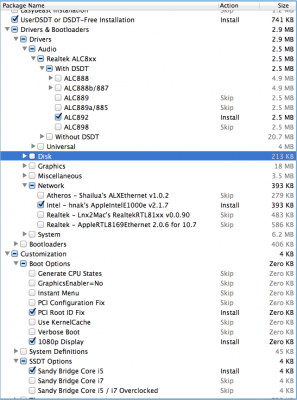- Joined
- Nov 5, 2012
- Messages
- 10
- Motherboard
- El Capitan 10.11.5
- CPU
- Intel i5 2500k
- Graphics
- Geforce GTX650 Ti 1GB/128
- Mac
- Mobile Phone
Hi,
I finished building my hackintosh but still cant get my motherboard to work properly.
I tried deadMETAL's and Gronko's DSDT but both of them don't work for me...both of them just freezes at the apple loading screen...i don´t know why...
if anyone could help me i would be very very VERY grateful!
Here are my specs:
Motherboard: Asus P8Z68-V Pro/Gen3
CPU: Intel Core i5 2500k
GPU: Geforce 650 Ti
HD: Western Digital 500GB Green caviar
Memory: 8GB (2x4GB) Corsair Vengeance 1600mHz
Power Suply: Corsair AX850 Gold
SO: Mountain Lion 10.8.2
The video is already working fine but the audio, network, usb 3.0 ports are not working at all....
I don´t need the 3.0 usb´s to work as 3.0, but if i could at least use them it would be great!
Can anyone Help me out? i already re-installed the ML like 10 to 20 times trying a bunch of different DSDT's and even tried to build my own but when i try to compile i only get errors and can't fix it...
I'm new to the hackintosh scenario so any help would be awesome!
if you need me to post any additional info, just let me know!
Thank you all in advance!
I finished building my hackintosh but still cant get my motherboard to work properly.
I tried deadMETAL's and Gronko's DSDT but both of them don't work for me...both of them just freezes at the apple loading screen...i don´t know why...
if anyone could help me i would be very very VERY grateful!
Here are my specs:
Motherboard: Asus P8Z68-V Pro/Gen3
CPU: Intel Core i5 2500k
GPU: Geforce 650 Ti
HD: Western Digital 500GB Green caviar
Memory: 8GB (2x4GB) Corsair Vengeance 1600mHz
Power Suply: Corsair AX850 Gold
SO: Mountain Lion 10.8.2
The video is already working fine but the audio, network, usb 3.0 ports are not working at all....
I don´t need the 3.0 usb´s to work as 3.0, but if i could at least use them it would be great!
Can anyone Help me out? i already re-installed the ML like 10 to 20 times trying a bunch of different DSDT's and even tried to build my own but when i try to compile i only get errors and can't fix it...
I'm new to the hackintosh scenario so any help would be awesome!
if you need me to post any additional info, just let me know!
Thank you all in advance!