- Joined
- Nov 19, 2015
- Messages
- 23
- Motherboard
- ASUS Maximus VIII Impact
- CPU
- Skylake I7 6700K
- Graphics
- EVGA GeForce 980TI
- Mac
- Classic Mac
- Mobile Phone
I will be joining you in the efforts on the VIII Impact. I have parts on order and they should be arriving later this week. I plan on swapping out the WLAN for a Broadcom BCM94352Z. This will be my first customac attempt as well.
If I have any luck with the swapped WLAN, I will let you know!
If I have any luck with the swapped WLAN, I will let you know!
Last edited: