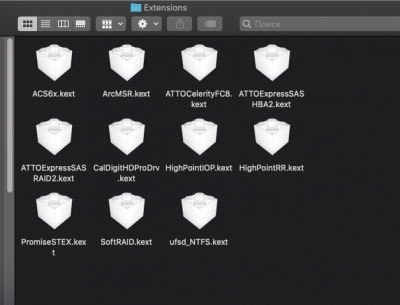- Joined
- Mar 5, 2019
- Messages
- 45
- Motherboard
- Asrock z370
- CPU
- i7-8700
- Graphics
- Radeon VII
- Mac
- Mobile Phone
Have you tried disabling IGPU in BIOS and using iMacPro1,1 system definition?
Yes, I did it. When shutting down in BIOS igpu , my Final Cut works well, but the Davinci rezlov starts to freeze. After a couple of minutes of work, he stops playing the video but the computer is working and the program interface is working, but when you exit the program it freezes and does not exit.
When turned on in the BIOS igpu, everything happens in the reverse order. The Davinci Rezolv does not freeze, but the final cat slows down