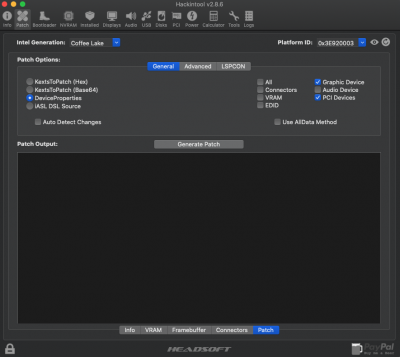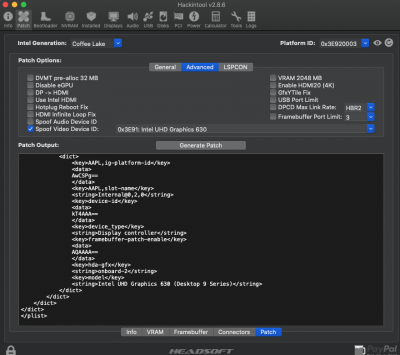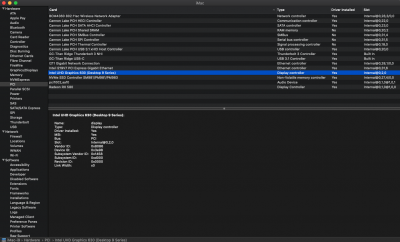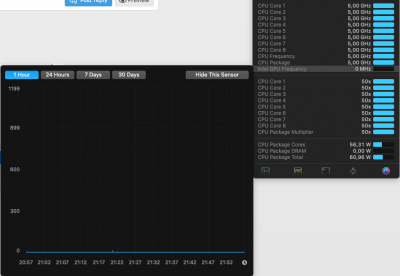Hello! Friends! Share the real working folder EFI for the configuration z370 i7-8700 Radeon VII Catalina. Please. So that you can work in programs DaVinci Resolve and FCPX that support acceleration
I work of this all ready 2 mount to make it possible on SMBIOS 19.1/19.2. Last nigh I made a breakthrough. Actually is Asrock Z370 + 8700K + RX580 , but I'm sure will work also and other Radeon GPU + IGPU enable. Because I'm sure is not good option to use Smbios iMacPro1,1 and MacPro7,1.
Tomorrow I Will upload my EFI Folder, but I'm sure will not work on other machine because. I have a lot of added devices, Asrock Z370 extreme4, also I have my own USB.kext So right now I will upload photos of hackintool config.
So 1 step.
Patch / Patch / General /
enable only Graphic Device , PCI Devices
step 2
Patch / Patch / Advance
set Platform ID 0x3E910003
Spoof Video Device ID: 0x3E92: Intel UHD Graphics 630
and Disable ALL other options.
step 3
touch Generate Patch.
step 4
mouth EFI
on Hackintool go to Files > export > bootloader config.plist
and replace it.
So not DO not reboot.
step 5 open Clover Configurator
your config.plist
you should delete few Devices before reboot
delete RADEON devices there 2 Video and Audio
delete Mainboard audio devices
and now you can reboot
step 6
after reboot go to
About this mac > system report > PCI
and have a look Devices Installed, you should remove all devices witch is NOT LOAD,
step 7
again reboot
and done
So I test this on my 2 machine
Z370 - 8700K - RX580 SMBIOS 19.2
Z390 - 9900K - RX580 SMBIOS 19.1
and on bout work perfect even iStat hit 300W power consumation on RX580 wen Export FCPX.
SO THIS STEP SETUP IS ON i7-8700K , you should make same thing just step 2 should be
step 2 - 9900K
Patch / Patch / Advance
set Platform ID 0x3E980003
Spoof Video Device ID: 0x3E98: Intel UHD Graphics 630
and Disable ALL other options.
ADD Clover boot options
-disabegfxfirmware
so I put my kext in L/E folder and clover is set to Detect - Inject Kexts
also I use Lilu/AppleALC/WhateverGreen and FakeSMC
SO you can check and one more photos were I show iStat and IGPU are work on 0Mhz all the time.
So I test it only 2 days but for now work.. IF I'm wrong sorry. you can try it and give some reply.
good luck