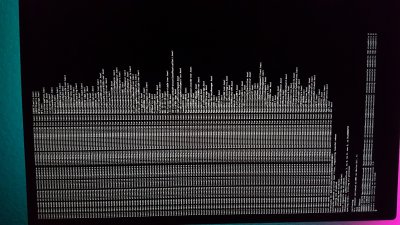If somebody gets a G4400 to boot with w/e ID is needed I'd like to know what settings you used to get it to boot the ELCap/Sierra installer to not KP every time. I've tried cpus=1 and 0x0306C0 inject-no inject intel id0x01912000 etc.
My original I3-6100 works great but I'm hesitant to swap cpu's until I know what works for sure for the G4400.
This little box makes me giggle using it every time cuz it's so small and powerful. I'm temped to get the best Kaby Lake CPU I can find that has GT4e graphics asap and forget using a G4400.