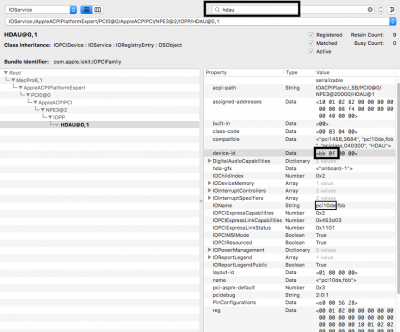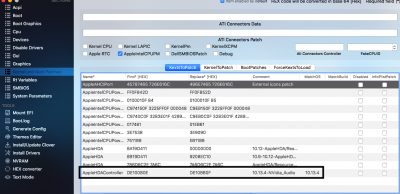- Joined
- Feb 25, 2012
- Messages
- 310
- Motherboard
- GA-Z370N-WIFI
- CPU
- i5-8600K
- Graphics
- RX 460
- Mac
- Mobile Phone
Yeah when I got rid of NvidiaGraphicsFixup.kext I lost monitor signal, so I had to use vnc to give you report.
But I've already recovered it with Pike's AppleGraphicsDevicePolicy patch, so here is report files with both DisplayPort and HDMI connected (also uninstalled soundflower and got rid of FixHDA)
But I've already recovered it with Pike's AppleGraphicsDevicePolicy patch, so here is report files with both DisplayPort and HDMI connected (also uninstalled soundflower and got rid of FixHDA)