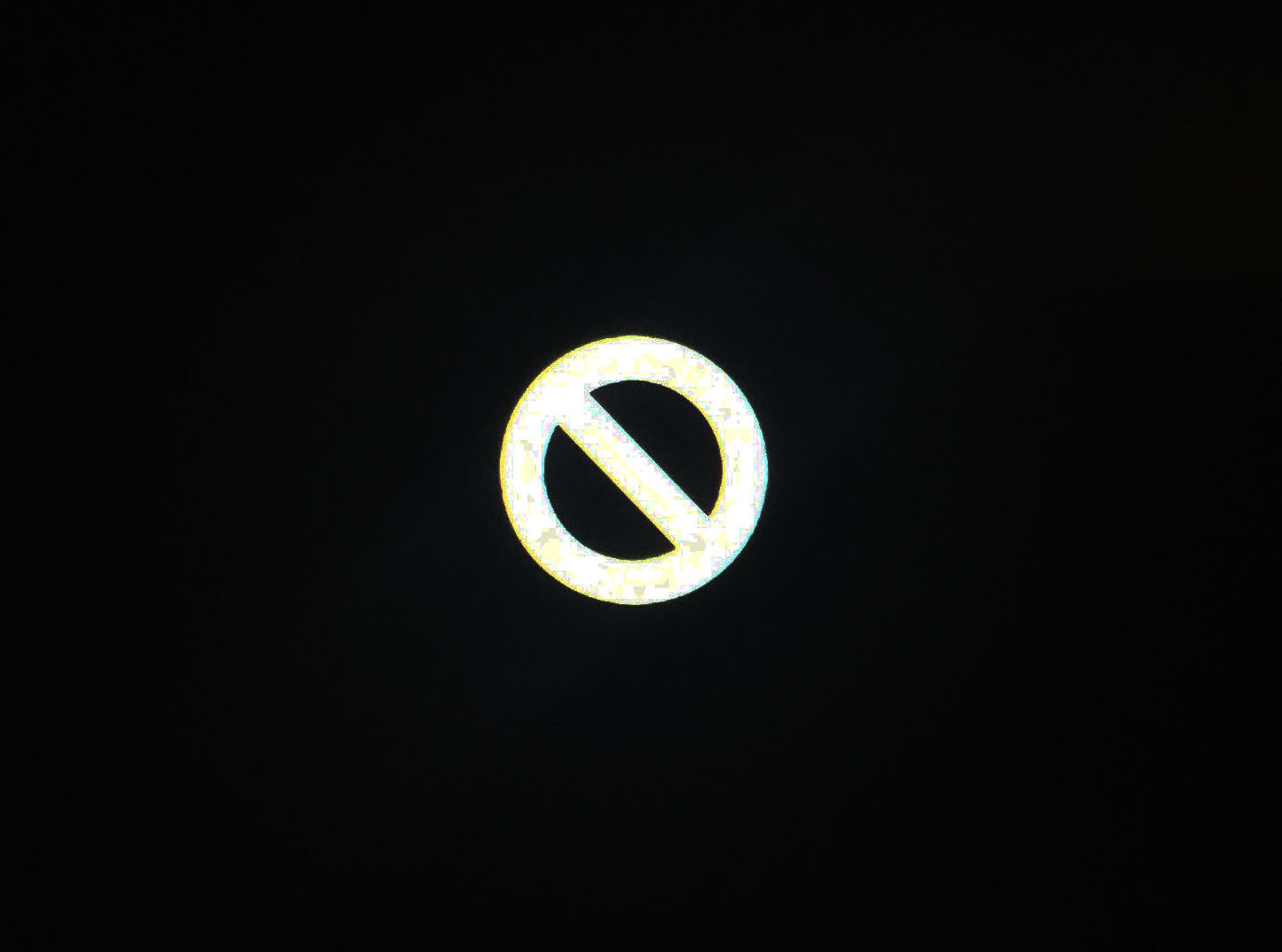- Joined
- Dec 23, 2012
- Messages
- 56
- Motherboard
- ASUS Strix Z370-F
- CPU
- i7-8700K
- Graphics
- GTX 1060
- Mac
- Mobile Phone
Try this:
Since 10.10 until 10.12 it has worked well in my system.
Search in S/L/E for IO211Family.kext. If you find it, copy and paste to the desktop. Right mouse button, show content, pluguins, AirPortBrcm4360, show content, open Info.plist with Text Edit and add this line in the apropriate place:
<string>pci14e4,43b1</string>
Save changes and install the kext with kext wizard or another app. Rebuild cache and permissions and restart the system.
Or
If you do not find the kext in your system, install this one attached already edited. If it works, keep a copy because whenever there are updates is necessary to repeat the process.
Boa Sorte
Tryed this but it didn't work for me, but additionally applying Darkvoid's Patch in EFI/Clover/config.plist (use Textedit or BBedit, not Clover to Insert) brought WLAN back for me:
Code:
<dict>
<key>Comment</key>
<string>AirPortBrcm4360 - fcvo</string>
<key>Disabled</key>
<false/>
<key>Find</key>
<data>gflSqgAAdSk=</data>
<key>Name</key>
<string>AirPortBrcm4360</string>
<key>Replace</key>
<data>gflSqgAAZpA=</data>
</dict>Thanks for all!